Sony AIR-SA20PK (AIRSA15R) Operating Instructions Manual - Page 32
Browse online or download pdf Operating Instructions Manual for Stereo System Sony AIR-SA20PK (AIRSA15R). Sony AIR-SA20PK (AIRSA15R) 47 pages. Wireless audio system
Also for Sony AIR-SA20PK (AIRSA15R): Operating Instructions Manual (44 pages)
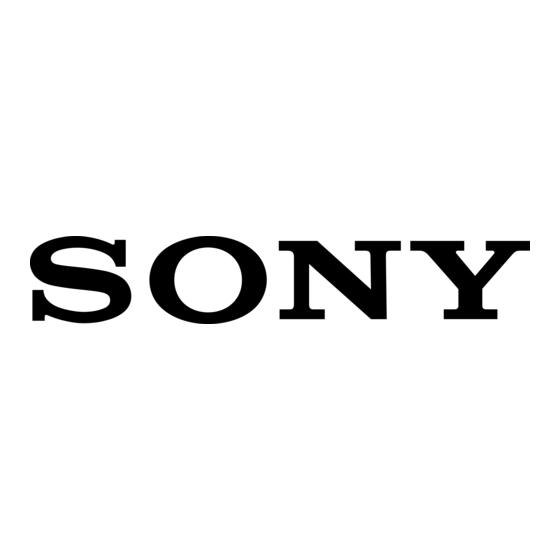
8
If you selected "ALARM" in step
6, go to step 9.
If you selected "AUTO" in step
6, prepare the sound source on
the main unit.
iPod:
Select the track to be played back
by the timer, and set the iPod to the
pause mode.
Tuner:
Tune in the desired station (see
"Listening to the radio using the
S-AIR connection" (page 27) and
"Presetting radio stations" (page 28)).
9
Press
I/C)
to turn off the unit.
The sub unit turns on about 45
seconds before the preset time.
If the sub unit is on at the preset time,
the Daily Timer
will
not play.
To stop the alarm
Press any button.
To activate or check the timer again
1
Press CLOCKITIMER MENU.
"SELECT" flashes in the display.
2
Press CLOCKITIMER ENTER.
3
Press ......
/~
repeatedly to select
IIT!MER:'
4
Press CLOCKITIMER ENTER.
To cancel the timer
1
Press CLOCKITIMER MENU.
"SELECT" flashes in the display.
2
Press CLOCKITIMER ENTER.
3
Press ......
/~
repeatedly to select
IIOFF:'
4
Press CLOCKITIMER ENTER.
To change the setting
Start over from step 1.
Note
Even when "AUTO" is selected in step 6 and
the iPod is to be played using the timer, timer
playback may not start and the iPod may be
set to the pause mode if the iPod was being
played by another sub unit when the timer
started operating. In this case, press
~
on the
sub unit.
Tip
The Daily Timer setting remains as long as the
setting is not canceled manually.
