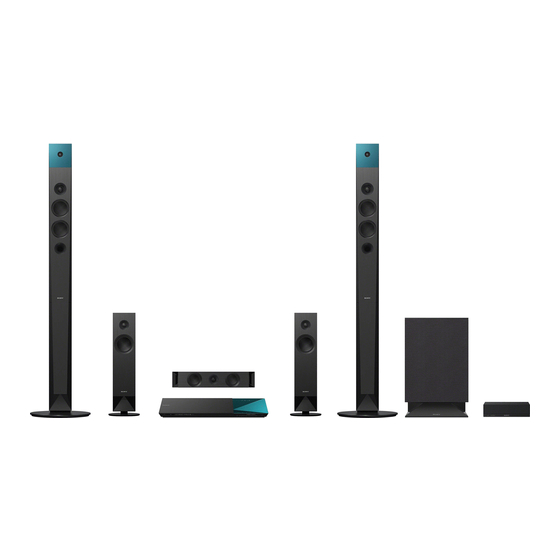Sony BDV-N8100W Guide Quick Setup Manual
Browse online or download pdf Quick Setup Manual for Stereo System Sony BDV-N8100W Guide. Sony BDV-N8100W Guide 2 pages. Blu-ray disc/dvd home theatre system
Also for Sony BDV-N8100W Guide: Limited Warranty (1 pages), Quick Setup Manual (2 pages), Speaker Installation Manual (2 pages), Quick Start Manual (21 pages), Speaker Installation Manual (2 pages), Specifications (8 pages), Installation Manual (2 pages), Quick Setup Manual (2 pages), Service Manual (6 pages), Service Manual (6 pages)