Sony CMT-ED1A Operating Instructions Manual - Page 13
Browse online or download pdf Operating Instructions Manual for Stereo System Sony CMT-ED1A. Sony CMT-ED1A 36 pages. Compact component stereo system
Also for Sony CMT-ED1A: Operating Instructions Manual (36 pages)
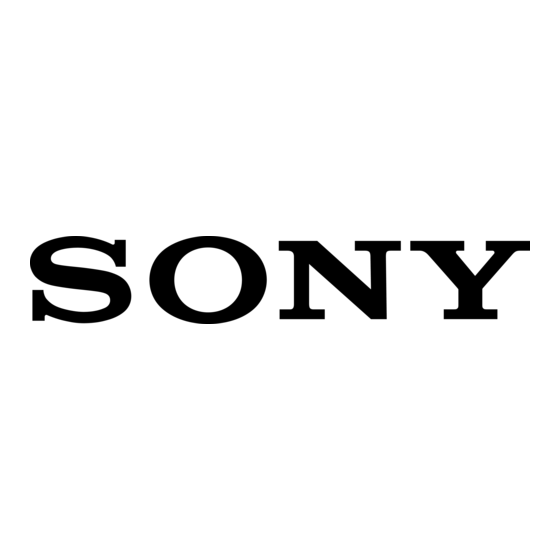
To
Do this
Press π.
Stop playback
Press ∏. Press again to resume
Pause
playback.
During playback or pause,
Select a track
press ‚± (or ± on the
remote)(to go forward) or
≠º (or ≠ on the
remote)(to go backward).
Press and hold ‚± (or
Find a point in
a track
‚ on the remote) or ≠º
(or º on the remote) during
playback, and release at the
desired point.
Open the glass door.
Remove the CD
Press VOLUME +/– (or VOL
Adjust the
+/– on the remote).
volume
To remove the CD
Remove the stabilizer and pick up the disc
holding the edge, while pressing the pivot
gently as illustrated.
Tips
• Pressing CD· on the remote while the power is
off automatically turns the power on and starts CD
playback if there is a CD on the tray (One Touch
Play).
• You can switch from another source to the CD just
pressing CD· on the remote (Automatic Source
Selection).
• If there is no CD in the player, "no dISC" appears.
13
