Sony MHC-RG441 Operating Instructions Manual - Page 9
Browse online or download pdf Operating Instructions Manual for Stereo System Sony MHC-RG441. Sony MHC-RG441 48 pages. Sony operating instructions owner's record mini hi-fi component system mhc-gx750, gx450, gx250, mhc-rg555, rg551s, rg444s, rg441, rg333, rg222, rg221, rg121, rg100, mhc-rx550
Also for Sony MHC-RG441: Operating Instructions Manual (47 pages)
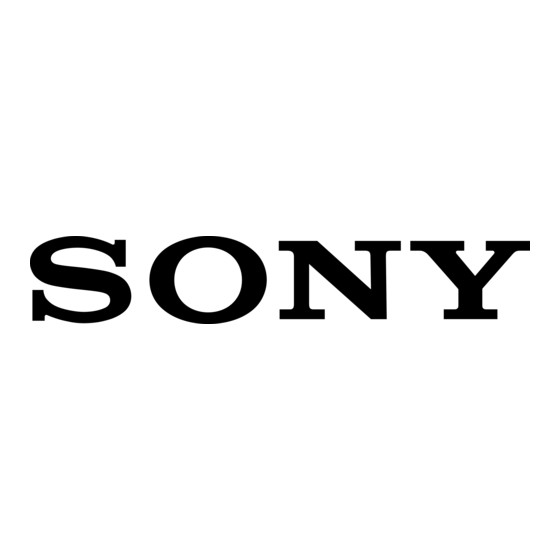
Attaching the front speaker
pads
Attach the supplied speaker pads to the bottom
of the speakers to stabilize the speakers and
prevent them from slipping.
Front speaker (Left (4)/Right (4))
Sub woofer (4)*
* MHC-GX750/GX450/RG551S/RG444S/RX550
only
When carrying this system
Perform the following procedure to protect
the CD mechanism. Use buttons on the unit
for the operation.
1
Make sure that all discs are removed
from the system.
2
Hold down CD and then press ?/1 until
"STANDBY" appears.
After a few seconds later, "STANDBY"
disappears and "LOCK" appears.
3
Unplug the power cord.
Placing the sub woofer
(MHC-GX750/GX450/RG551S/
RG444S/RX550 only)
To obtain a better bass reproduction, we
recommend you to place the sub woofer on a
solid floor where resonance is unlikely to occur.
Notes
• Always place the sub woofer vertically, keeping it a
few centimeters away from the wall.
• If the sub woofer is placed in the center of a room, the
bass could be extremely weakened. This is due to the
influence of the standing wave of the room. If this
happens, move the sub woofer away from the center
of the room or eliminate the cause of the standing
wave, by placing a bookshelf against the wall, etc.
GB
9
