Sony NW-E75 - Network Walkman Operating Instructions Manual - Page 22
Browse online or download pdf Operating Instructions Manual for Stereo System Sony NW-E75 - Network Walkman. Sony NW-E75 - Network Walkman 48 pages. Portable memory stick audio player / portable minidisc recorder / portable cd player
Also for Sony NW-E75 - Network Walkman: Operating Instructions Manual (24 pages), Operating Instructions Manual (6 pages), Specifications (2 pages), Limited Warranty (1 pages)
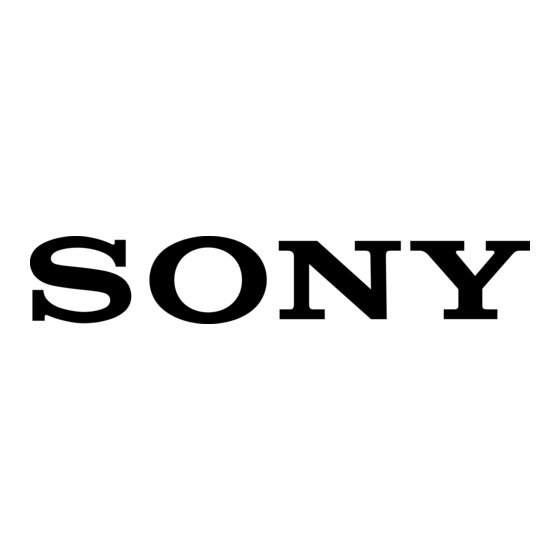
Changing the display mode
Note
The display automatically returns to the normal
playback screen if you do not press any buttons for
60 seconds.
Selecting the group
display mode
For any menu mode, you can select the group
display by pressing the GROUP button.
To cancel the group mode
Press the GROUP button in the group mode screen.
Note
The display automatically returns to the normal
playback screen if you do not operate any button
for 30 seconds.
22
GROUP button
Adjusting treble
and bass (Digital
sound preset)
You can adjust the treble and bass. You can
preset two settings, which can be selected
during playback.
Selecting the Sound
quality
Default settings
Sound
SOUND 1 SOUND 2 SOUND OFF
quality
(S1)
Bass
+1
Treble
±0
Press and hold the REPEAT/
SOUND button for half a second.
The Sound quality setting is changed as
follows:
S1
S2
To return to the normal Sound quality
Select "SOUND OFF."
(S2)
(NORMAL SOUND)
+3
±0
±0
±0
REPEAT/
SOUND button
(none)
