Sony SEN-280 Operating Instructions Manual - Page 14
Browse online or download pdf Operating Instructions Manual for Stereo System Sony SEN-280. Sony SEN-280 16 pages. Cassette decks: stereo cassette deck
Also for Sony SEN-280: User Manual (17 pages), Operating Instructions Manual (16 pages)
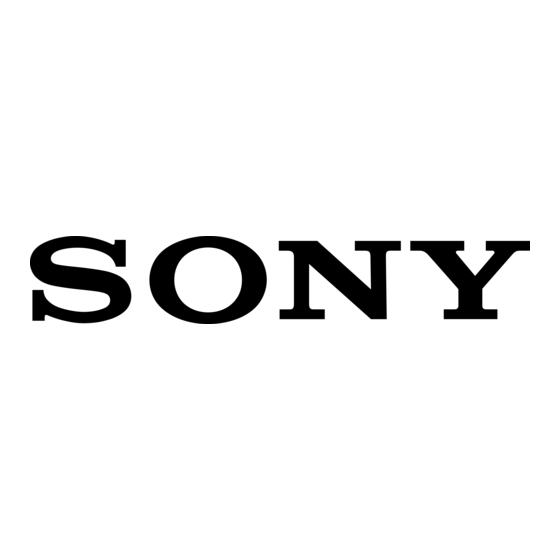
Cleaning the Heads and Tape Path (both
decks) _
•
-
Clean after every 10 hours of operation and before recording
foroptirnum record/playback quality.
1 Press ■ A of the both decks A and B.
2 Slightly moisten the tip of a cotton swab with cleaning
fluid or alcohol.
3 Wipe heads, pinch roller and capstan.
Capstan
Cleaning the Cabinet__
Replace the stylus after approximately 400 hours of use. An
ND-155G replacement stylus is available at your Sony dealer.
Handle this delicate stylus with case.
1 Turn off POWER of the
amplifier.
2 Secure the tonearm to the
arm rest.
3 Detach the stylus
assembly by grasping it
with your fingers.
4
Insert the new stylus.
Cotton swab
Pinch roller
Pull out
Playback head (A)
Record/playback head (B)
Do not insert cassette until cleaned areas are completely dry.
Demagnetizing the Heads (both decks)
After 20 to 30 hours of use, it is necessary to remove residual
magnetism built up on the head.
Turn off the power and demagnetize heads with any
commercially available demagnetizer.
the Stylus
Clean the cabinet, panel and controls with a soft cloth lightly
moistened with a mild detergent solution. Do not use any
type of abrasive pad, scouring powder or solvent, such as
alcohol or benzine.
