Sony ZS-SN10SILVER - Cd Boombox Operating Instructions Manual - Page 22
Browse online or download pdf Operating Instructions Manual for Stereo System Sony ZS-SN10SILVER - Cd Boombox. Sony ZS-SN10SILVER - Cd Boombox 36 pages. Mp3 cd boombox
Also for Sony ZS-SN10SILVER - Cd Boombox: Installation And Operating Manual (20 pages), Specifications (2 pages), Specifications (2 pages)
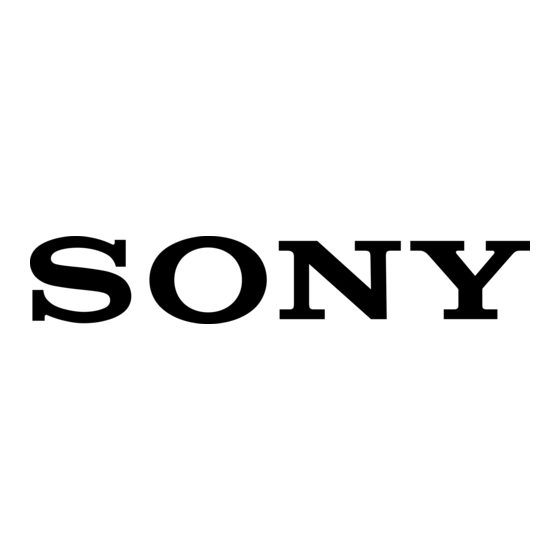
Playing preset radio
stations
Once you've preset the stations, you can
play the preset station either by selecting a
preset number or searching for the preset
stations.
PRESET –
PRESET +
Playing preset radio stations
1
Press RADIO•BAND•AUTO PRESET
to select the band.
2
Press PRESET + or PRESET – to tune
in the stored station.
On the remote
1 Press RADIO•BAND until the band you want
appears in the display.
2 Press the number button to tune in a stored
station.
To tune in a preset station over 10, press >10
first, then the corresponding number buttons.
(Example: To tune in a preset station 12, press
>10 and 1 first , and then press 2.)
22
RADIO
BAND
AUTO PRESET
Jog dial
ENTER/
MEMORY
Searching for preset radio
stations
1
Press RADIO•BAND•AUTO PRESET
to select the band.
2
Turn the jog dial to select your favorite
preset station.
3
Press ENTER/MEMORY to tune in the
stored station.
To cancel searching for preset
radio stations
Turn the jog dial until "Cancel" appears,
then press ENTER/MEMORY.
Tip
You can search for the stations by station name if
you've labeled the preset stations (see page 23).
