DIGITNOW! U601 User Manual - Page 5
Browse online or download pdf User Manual for PCI Card DIGITNOW! U601. DIGITNOW! U601 7 pages. Usb3.0 capturehdmi 4kplus
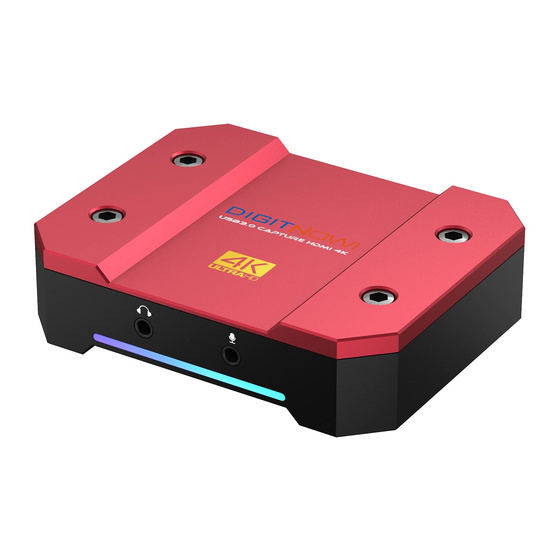
6. At Set Audio Output Mode to "Output desktop audio (Wave Out) ",
Audio Device to "USB3.0 4K Audio "
7. Set the video latency for make the audio and video synchronized:
Right click "Video Capture Device" then click "Filters",Click to add "Video
Delay (Async)",Set it to 470ms (You can adjust it smaller or bigger uttil you
found the audio and video synchronized).
Then you can recording or streaming video:
Work with other applications(e.g. VLC, Media encoder, Protplayer...):
Just run the application then choose capture device to
4
- EN
"USB3.0 4K Video
".
