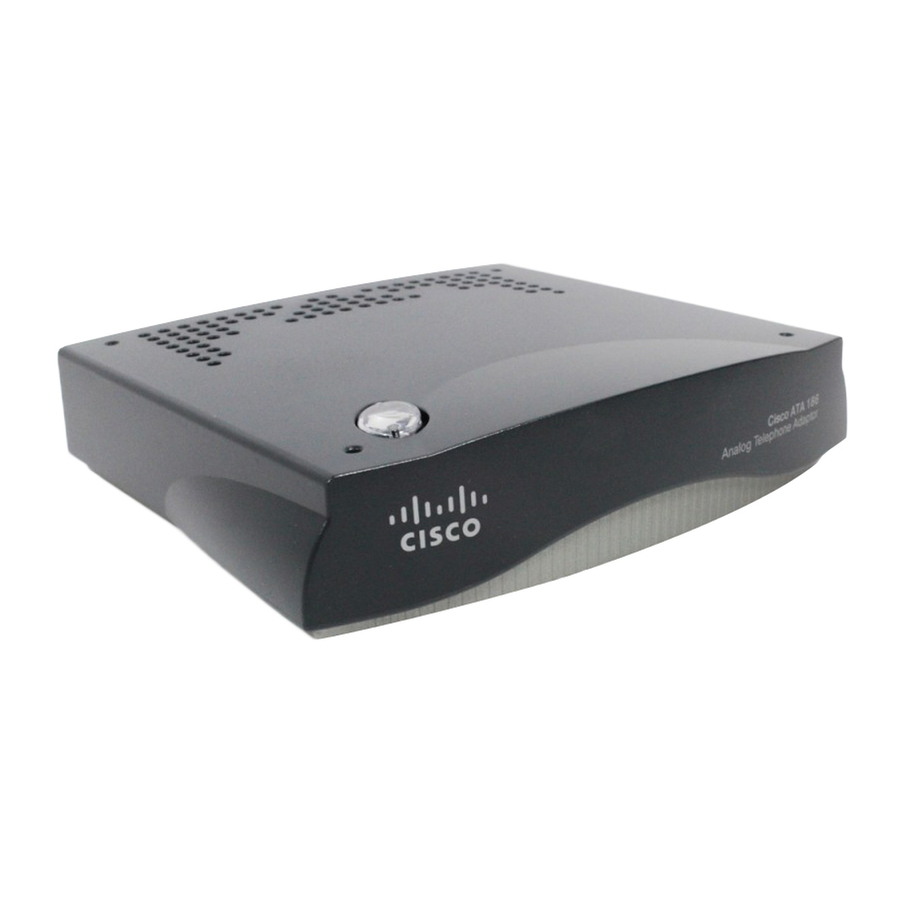Software Features
Table 1-1
Service
Voice mail access
Change access code
Forward all calls to another number
Cancel the forwarding of all calls
Redial the most recent number dialed
Use speed dial
Answer a call in your call-pickup group
Answer a call outside of your call-pickup group
Set up a conference
Mid-call Services
The method of initiating and using mid-call services for the SCCP protocol differs according to mode.
The following three modes are available for invoking mid-call services:
•
•
•
The mode can be configured using bits 28 and 29 of the ConnectMode parameter (see the
"ConnectMode" section on page
Table 1-2
also includes references to where the end-user procedure is described for each service.
Table 1-2
Style and Related Services
Bellcore style (default) services:
•
•
Cisco VG248 style services:
•
•
•
Cisco ATA style services:
•
•
•
Cisco ATA 186 and Cisco ATA 188 Analog Telephone Adaptor Administrator's Guide for SCCP (version 3.0)
1-8
Pre-call Services and Where to Find End-user Procedures
Bellcore Style (default)
Cisco VG248 Style
Cisco ATA Style
lists the mid-call services that the Cisco ATA supports for each of the three modes.
Mid-call Services and Where to Find End-user Procedures
Call transfer
Conference call
Three-way call
Call transfer
Conference call
Call hold/resume
Call transfer
Conference call
Chapter 1
Procedure Reference
Access Voicemail, page A-2
Change Your Pre-Call Service Access Code, page
A-2
Activate Call-Forward-All, page A-2
Cancel Call-Forward-All, page A-2
Redial, page A-2
Speed Dial, page A-3
Call Pickup, page A-3
Group Call Pickup, page A-3
MeetMe Conference, page A-4
5-21).
Procedure Reference
Bellcore Style, page A-4
Cisco VG248 Style, page A-5
Cisco ATA Style, page A-6
Cisco Analog Telephone Adaptor Overview
Table 1-2
OL-4652-01