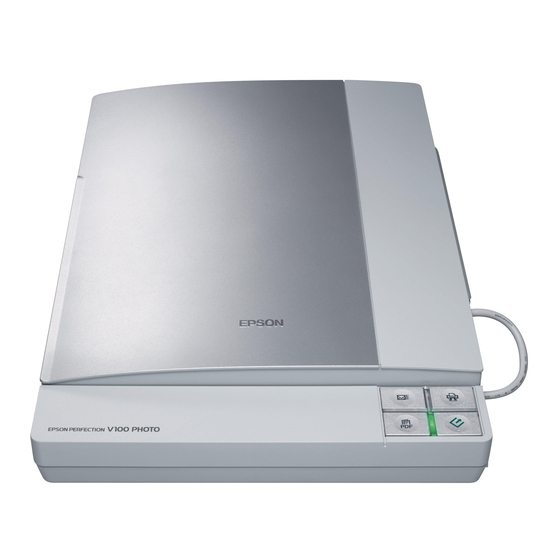Epson Perfection V100 Series Start Here
Browse online or download pdf Start Here for Scanner Epson Perfection V100 Series. Epson Perfection V100 Series 2 pages. Product support bulletin(s)
Also for Epson Perfection V100 Series: Product Information Manual (9 pages), Specifications (2 pages), Important Safety Instructions (4 pages), Quick Start (4 pages), Product Support Bulletin (23 pages), Product Support Bulletin (40 pages), Product Support Bulletin (24 pages), Product Support Bulletin (29 pages), Product Support Bulletin (8 pages), Product Support Bulletin (3 pages), Product Support Bulletin (11 pages), Product Support Bulletin (14 pages), Product Support Bulletin (12 pages), Product Support Bulletin (40 pages), Product Support Bulletin (11 pages), Product Support Bulletin (40 pages), Product Support Bulletin (22 pages), Product Support Bulletin (12 pages), Product Support Bulletin (21 pages), Product Support Bulletin (12 pages), Start Here (2 pages), Start Here (2 pages), Start Here (4 pages)