DIGIWEB Fritz!Box 7560 Quick Start Manual - Page 10
Browse online or download pdf Quick Start Manual for Modem DIGIWEB Fritz!Box 7560. DIGIWEB Fritz!Box 7560 20 pages. Digiweb electric broadband
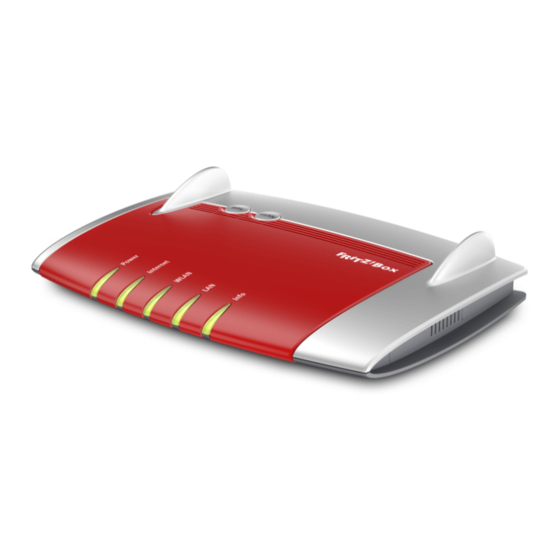
Step 6: Choose your Wireless Network
For Windows PC / Laptop:
• On the base of your Fritz!Box modem you will find the network name
for example "FRITZ!Box 4040 AB" or "FRITZ!Box 7560 AB"
• Select "FRITZ!Box 4040 AB" or "FRITZ!Box 7560 AB" SSID from the list
currently appearing on your screen from Step 5.
• Select the "Connect automatically" option so that your computer remembers
the Wi-Fi network and automatically connects every time you turn on your
computer.
• Click "Connect"
For Tablet / Smartphone:
• Select "FRITZ!Box 4040 AB" SSID
• Select "FRITZ!Box 7560 AB" SSID
10
