Epson OT-WA34 User Manual - Page 2
Browse online or download pdf User Manual for Printer Accessories Epson OT-WA34. Epson OT-WA34 2 pages. Attachment for wristband
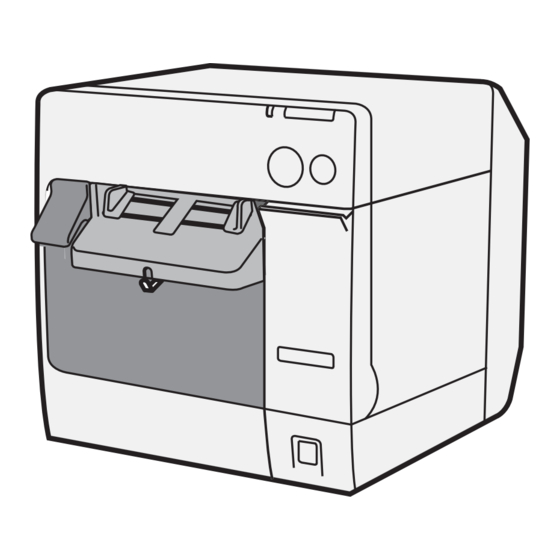
Attachment for Wristband User's Manual
This product (OT-WA34) is used by attaching it to a printer when printing to a wristband with a printer (CW-C4000/TM-C3500/
TM-C3400). Read these instructions carefully to use this product correctly.
Precautions for Use
• This product can be used as a dedicated option for CW-C4000/TM-C3500/TM-C3400 (firmware: Ver. WSN00170 or later,
printer driver: Ver.1.2.0.0 or later). Cannot be used with other printer products.
• This product is necessary for using the wristband (WB-L1/M1/S1), and is unnecessary for any other type of paper or label.
• Be careful not to hurt yourself when installing this product into the printer or removing it.
• When loading the wristband into the printer, refer to the printer's manual.
• Read the instruction manual included with the wristband to use it safely and correctly.
Installing the Attachment
1
Pull the release lever to open the roll paper cover.
Remove the roll paper or used roll paper core if there is one.
2
If the paper feed guide for fanfold paper is attached
into the grooves inside of the roll paper cover,
remove it.
3
Install the attachment for wristband by
inserting it into the grooves inside of the roll paper
cover.
4
Close the roll paper cover.
(OT-WA34)
Removing the Attachment
1
Pull the release lever to open the roll paper cover.
2
Remove the attachment for wristband.
3
Close the roll paper cover.
