Motorola C115 Service Manual - Page 12
Browse online or download pdf Service Manual for Cell Phone Motorola C115. Motorola C115 39 pages. Dual band wireless telephone
Also for Motorola C115: Service Manual (17 pages)
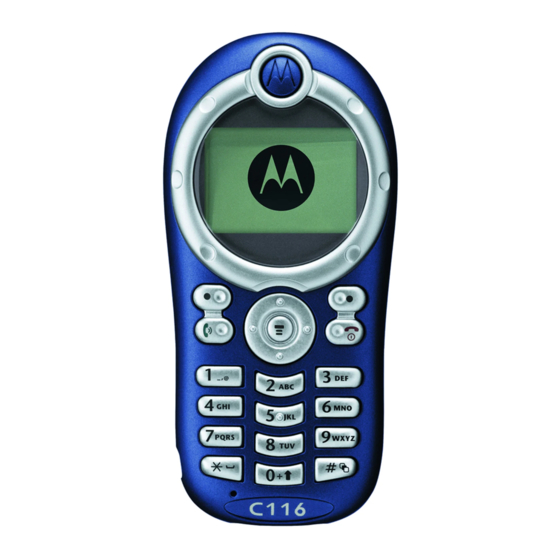
General Functions
12
Liquid Crystal Display (LCD)
The LCD provides a 700 square millimeter multicolor backlit color display with user-
adjustable contrast settings for optimum readability in all light conditions. The bit-map 96 x 64
pixel display includes up to 3 lines of text, 1 line of icons, and 1 line of prompts.
Icon
Name
Y
Alert Type Indicator
5
Signal Strength
Indicator
U
In Use Indicator
;
Roam Indicator
g
Message Indicator
9
Battery Level
Indicator
Clock
M
Menu Indicator
Figure 2. C115 Display Icon Indicators
shows the current selected alert profile. The default
alert setting is loud ring.
shows the strength of your phone's connection with the
network.
indicates when a call is in progress, and when you
have a secure or insecure connection.
appears when your phone uses another network sys-
tem outside your home network. Icon here can also
indicate your text entry mode, alpha, numeric, symbol
and etc.
appears when you have a new voice or text message
waiting.
shows the amount of charge left in your battery. The
more bars, the greater the charge.
displays the real time.
indicates that you may press Main Menu to open the
system menu.
June 1, 2004
Description
C115
