AEMC instruments Measure Up PowerPad III Quick Start Manual - Page 11
Browse online or download pdf Quick Start Manual for Measuring Instruments AEMC instruments Measure Up PowerPad III. AEMC instruments Measure Up PowerPad III 17 pages. Power quality analyzer
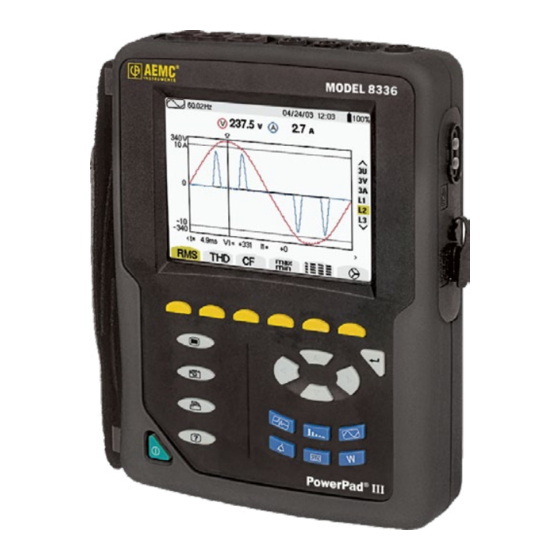
Replacing the Battery
TO ELIMINATE ALL RISK OF ELECTRIC SHOCK, DISCONNECT THE POWER SUPPLY
CORD AND MEASUREMENT LEADS FROM THE INSTRUMENT.
1. Turn the instrument over, raise the stand, and prop it up.
2. Use a coin to unscrew the two quarter-turn screws on the back of the housing.
3. Using a flat screwdriver, remove the cover from the compartment.
4. Turn the instrument over and hold the battery as it slides out of its compartment.
5. Disconnect the battery connector without pulling on the wires.
6. Connect the new battery. The connector is error-proofed to prevent reversals of
polarity.
7. Place the battery in its compartment and arrange the wires so that they do not pro-
trude.
8. Put the battery compartment cover back in place and screw the two screws back in.
NOTE:
If the battery is disconnected, it must then be fully recharged, even if it is
not replaced, so that the instrument will know the battery charge condition (this
information is lost when the battery is disconnected).
Installing DataView
DO NOT CONNECT THE INSTRUMENT TO THE PC BEFORE INSTALLING THE
SOFTWARE AND DRIVERS.
1. Insert the USB drive into an available USB port (wait for driver to be installed).
2. If Autorun is enabled, an AutoPlay window should appear. If Autorun is disabled, it
will be necessary to open Windows Explorer, then locate and open the USB stick
drive labeled "DataView" to view the files on the drive.
3. In the AutoPlay window, select "Open folder to view files."
4. Double-click on Setup.exe from the opened folder view to launch the Dataview
setup program.
NOTE:
For more information on using DataView
that is supplied on the USB drive.
Updating Software & Firmware
o provide our customers the best possible service in terms of performance and technical
T
upgrades, AEMC
®
• Visit us at: www.aemc.com
• Click on the Software / Firmware button.
DataView
can also be updated by selecting "Update" from the Help menu within the soft-
®
ware.
UPDATING THE FIRMWARE WILL ERASE ALL STORED DATA IN THE INSTRUMENT.
IT IS RECOMMENDED TO DOWNLOAD ALL STORED DATA BEFORE PERFORMING
ANY FIRMWARE UPDATES.
®
Instruments offers free software and firmware updates on our website.
, refer to the product user manual
®
®
