Motorola CDM1250 User Manual - Page 13
Browse online or download pdf User Manual for Two-Way Radio Motorola CDM1250. Motorola CDM1250 50 pages. Cdm-series control station
Also for Motorola CDM1250: Service & Installation Manual (32 pages)
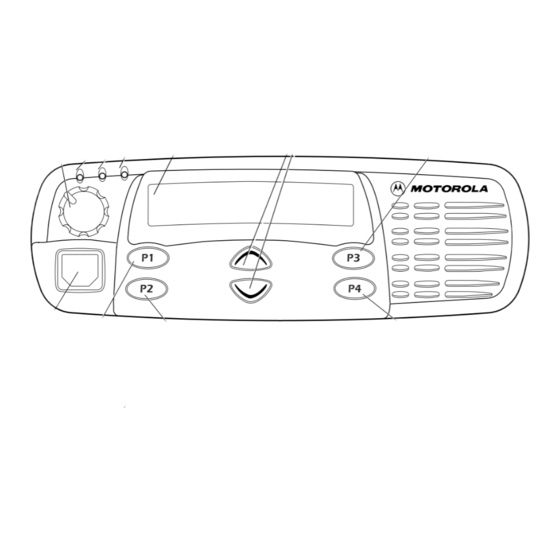
GETTING STARTED
TURNING THE RADIO ON OR OFF
ON
Push the On/Off/
Push the On/Off/
Volume Control knob
Volume Control knob
until you hear a click.
until you hear a click and
the display clears.
If power-up is
successful, you will
hear the Self-Test Pass
Tone (if programmed)
.
If the radio fails to
power up, you will hear
the Self-Test Fail
Tone
.
ADJUSTING THE VOLUME
Turn the On/Off/Volume Control knob
clockwise to increase the volume, or
counterclockwise to decrease the volume.
–or
–
1
Hold down the Volume Set
page 6). You will hear a continuous tone.
2
Turn the On/Off/Volume Control knob to the
desired volume level.
OFF
3
Release the Volume Set button.
button
(see
11
English
