Epson QX-10 Operation Manual - Page 14
Browse online or download pdf Operation Manual for Desktop Epson QX-10. Epson QX-10 45 pages. Epson operations manual computer qx-10
Also for Epson QX-10: Operation Manual (46 pages)
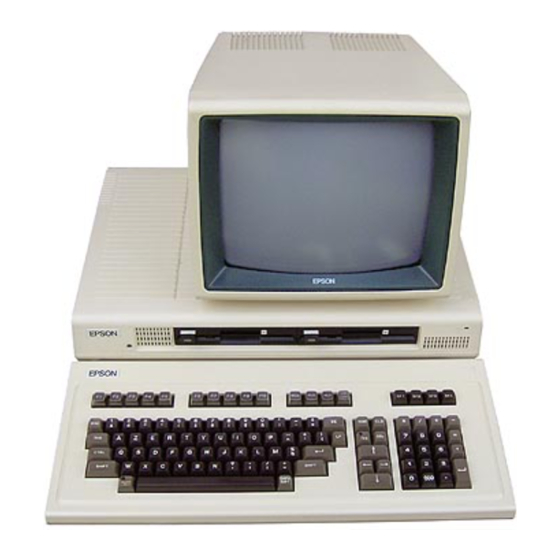
Booting
Booting is the term used to describe the process of loading or
transferring the operating system from the diskette into memory.
Warm and Cold Booting
A cold boot occurs when you power up the machine, or when
you push the RESET button after inserting a new system diskette
in drive A. The RESET button is located just under the door to
drive B on the front of the main unit. A warm boot, which only
partially reloads the operating system, is initiated by keystrokes
(see the instruction manual for the operating system you are using).
Drive A/Drive B
Booting, both warm and cold, is always done from drive A,
which is the one on the left. (After booting, you can choose to
use either drive.)
The part of the diskette drive visible at the front of the main
unit includes the slot where you insert diskettes, the button
labelled PUSH, and the red IN-USE light.
You'll be working with two kinds of diskettes: system diskettes
and data diskettes. System diskettes carry the information that tells
the QX-10 how to perform specific operations-for example, the
Valdocs™ system diskette contains all of the information the
10
