Motorola E398 series Service Manual - Page 27
Browse online or download pdf Service Manual for Cordless Telephone Motorola E398 series. Motorola E398 series 44 pages. Tri-band wireless telephone
Also for Motorola E398 series: User Manual (31 pages), Datasheet (3 pages), User Manual (29 pages), Troubleshooting And Debug Manual (12 pages)
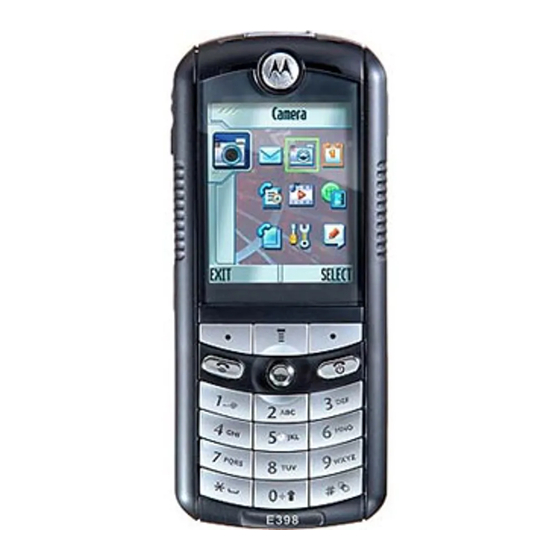
Level 1 and 2 Service Manual
Removing and Replacing the Volume Switch Dome
6809480A37-O
1.
Remove the battery cover, battery, rear housing, and transceiver PC board, as
described in the procedures.
2.
Lift the switch domes out from the front housing as shown in Figure 13.
Volume Switch
Dome
Figure 13. Removing and Replacing the Volume Switch Dome
3.
To replace, insert the volume switch dome into the proper location in the front
housing.
4.
Replace the transceiver PC board, rear housing, battery, and battery cover as
described in the procedures.
April 21, 2004
Disassembly
Plastic
Tweezers
Front Housing
27
