Epson SND-3080CF Operation Manual - Page 12
Browse online or download pdf Operation Manual for Desktop Epson SND-3080CF. Epson SND-3080CF 45 pages. Epson operations manual computer qx-10
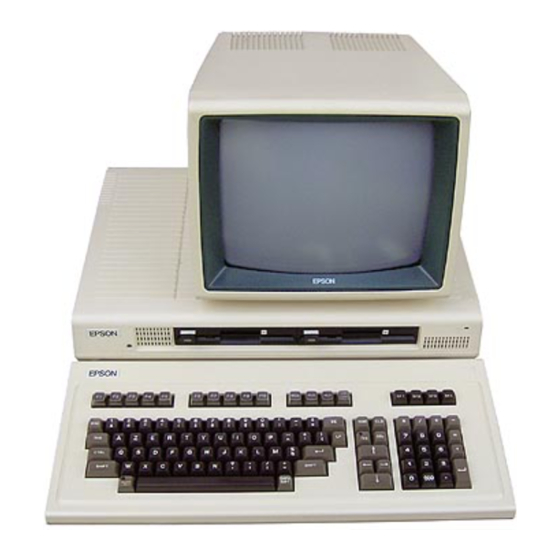
Turn the keyboard right side up and try it for comfort. If the
angle seems too steep, you can try the midway position by pushing
each leg one notch further until it locks again. Experiment to find
the position that is most comfortable for you.
Now everything is connected, and it's almost time to turn on
your QX-10!
Power
Don't touch that power switch yet! First, take a minute to read
these rules of thumb. They'll help you avoid damaging your
computer:
Never unplug any cable while the power switch is ON.
l
Never try to open the disk drives while the disk is turning or
l
while the red drive light is on.
Never turn the QX-10 ON or OFF with diskettes in the drives.
l
Never open the case with the power cable plugged in.
l
Always wait at least 5 seconds after switching OFF power before
l
switching power back ON.
To turn the computer ON, press the power switch on the main
unit. To turn the power OFF, press the other end of the switch.
8
