Motorola CDM1250 User Manual
Browse online or download pdf User Manual for Radio Motorola CDM1250. Motorola CDM1250 50 pages. Cdm-series control station
Also for Motorola CDM1250: Service & Installation Manual (32 pages)
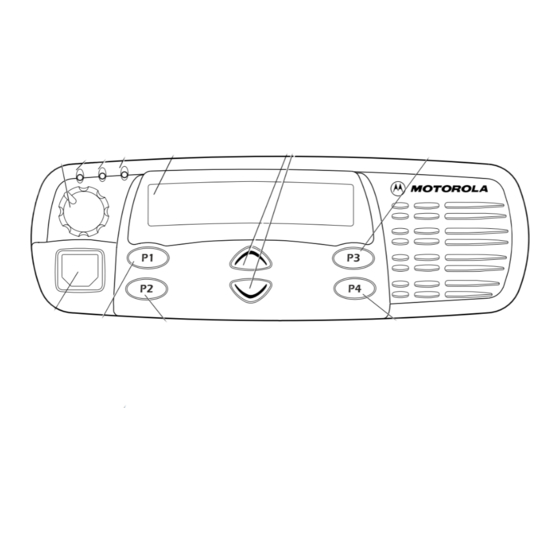
CONTENTS
Computer Software Copyrights . . . . . . . . . . . .ii
Safety . . . . . . . . . . . . . . . . . . . . . . . . . . . . . . 1
Compliance . . . . . . . . . . . . . . . . . . . . . . . . . 1
Radio Overview . . . . . . . . . . . . . . . . . . . . . . 3
Parts of the Radio . . . . . . . . . . . . . . . . . . . . . 3
(RMN4026) . . . . . . . . . . . . . . . . . . . . . . . 4
On/Off/Volume Knob . . . . . . . . . . . . . . . . 5
Channel Selector Buttons . . . . . . . . . . . . 5
LED Indicators . . . . . . . . . . . . . . . . . . . . . 5
Programmable Buttons . . . . . . . . . . . . . . 5
Push-to-Talk (PTT) Button . . . . . . . . . . . . 8
Microphone . . . . . . . . . . . . . . . . . . . . . . . 8
(RMN4026) . . . . . . . . . . . . . . . . . . . . . . . 8
LCD Screen . . . . . . . . . . . . . . . . . . . . . . . 8
Getting Started . . . . . . . . . . . . . . . . . . . . . 11
Turning the Radio On or Off . . . . . . . . . . . . 11
Adjusting the Volume . . . . . . . . . . . . . . . . . 11
Selecting a Zone . . . . . . . . . . . . . . . . . . . . . 12
Selecting a Radio Channel . . . . . . . . . . . . . 12
Sending a Call . . . . . . . . . . . . . . . . . . . . . . .13
Receiving a Call . . . . . . . . . . . . . . . . . . . . . .13
Radio Calls . . . . . . . . . . . . . . . . . . . . . . . . .15
Making a Selective Call . . . . . . . . . . . . . . . .15
Receiving a Selective Call F . . . . . . . . . . . . .16
Sending a Call Alert™ Page. . . . . . . . . . . . .16
Receiving a Call Alert Page . . . . . . . . . . . . .17
Radio Check . . . . . . . . . . . . . . . . . . . . . . . . .19
alerts E . . . . . . . . . . . . . . . . . . . . . . . . . . . .21
Decoding an Emergency Alarm. . . . . . . .21
Multiple Queued Emergencies . . . . . . . .22
Three Minute Timer . . . . . . . . . . . . . . . . .22
After the Timer Expires . . . . . . . . . . . . . .22
Alert E . . . . . . . . . . . . . . . . . . . . . . . . . . . . .23
Sending an Emergency Alert E . . . . . . . . . .24
Selective Radio Inhibit . . . . . . . . . . . . . . . . .24
Repeater or Talkaround J Mode. . . . . . . . .24
Setting the Power Level B . . . . . . . . . . . . . .25
Name and Call Tone Tagging. . . . . . . . . . . .26
Scan . . . . . . . . . . . . . . . . . . . . . . . . . . . . . . .29
Starting or Stopping Scan G . . . . . . . . . . . . .29
Talkback . . . . . . . . . . . . . . . . . . . . . . . . . . . .30
Deleting a Nuisance Channel . . . . . . . . . . . .30
i
English
