Epson LabelWorks LW-300 Notice
Browse online or download pdf Notice for Label Maker Epson LabelWorks LW-300. Epson LabelWorks LW-300 4 pages. Epson lw-300
Also for Epson LabelWorks LW-300: User Manual (2 pages), User Manual (1 pages), Manual (1 pages), Range Manual (7 pages), User Manual (9 pages)
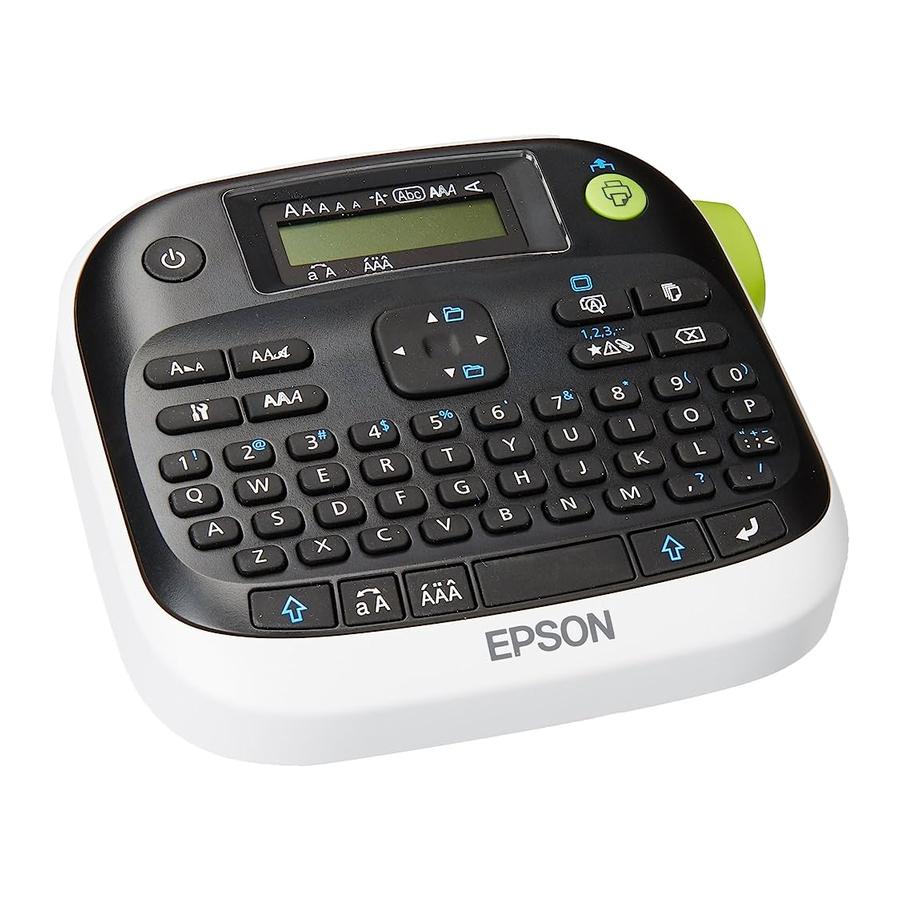
LW-300/LW-400
Notices
Safety Instructions
Before using your product, read the following safety instructions to make
sure you use it safely and effectively.
•
Always use the product as instructed in the manual. Otherwise, damage
or injury may occur.
• Do not subject the product to any strong force or shock such as dropping,
hitting, or standing on the product.
• Do not spill liquid on the product or use the product with wet hands.
• Do not open any covers on the product other than the rear cover.
• Do not touch the print head.
• Turn the product off, unplug the AC adapter and remove the batteries,
and refer servicing to qualified service personnel under the following
conditions: if liquid or foreign objects get inside the product; if the
product does not operate normally or exhibits a distinct change in
performance. Continuing to use the product may result in damage or
injury.
• To avoid injury, keep your fingers away from the label exit slot when
printing or using the cutter.
• Avoid locations that are subject to rapid changes in heat or humidity,
shocks or vibrations, or dust.
• Do not place or store the product in the following locations: outdoors or
in direct sunlight; near sources of excessive heat, humidity, shocks,
vibrations, or dust; where it may get wet or be exposed to excessive
humidity; on an unstable place such as a shaky or inclined surface; near
potential sources of electromagnetic interference such as loudspeakers
or the base units of cordless telephones.
• The product and product manuals may come packaged in plastic bags.
Keep plastic bags away from small children to avoid any risk of
suffocation.
• If you will not be using the product for a long period, unplug the power
cord and remove the batteries.
•
Before cleaning, unplug the power cord and remove the batteries. Use
only a dry, soft cloth to clean the product; do not use liquid or chemical
cleaners.
• Operate the keyboard gently.
• Take care not to cut your fingers when cutting a label with scissors.
• Do not attach a label on human bodies, living things, public facilities or
other people's belongings.
Battery
• Use batteries properly to avoid injury or fire caused by leaking,
overheating, explosion, erosion, or damage to the product.
• Keep batteries out of reach of children. If battery acid gets into your eyes
or on your skin, immediately rinse the affected area thoroughly with
water and seek medical treatment. If a battery is swallowed, seek medical
treatment immediately.
• When replacing batteries, follow these safety instructions:
• If battery acid leaks from a battery, wipe it off with a cloth and replace
the battery with a new one.
• Do not use new and old batteries together or mix different types of
batteries.
• Use only AAA alkaline batteries (LW-300) or AA alkaline batteries (LW-
400). You cannot use rechargeable batteries with your product.
• Insert batteries so that the polarities (+ and -) are correct.
• Remove dead batteries promptly.
• Do not heat batteries or throw them in fire or water.
• Do not remove batteries with metal objects such as tweezers or the tip
of a pen.
• Make sure to follow local battery disposal regulations.
AC Adapter
• Use only model APT0615Z1-1 AC adapter and power cord with your
product. Do not use the AC adapter with any other equipment and use
only with the specified voltage. Using the wrong AC adapter and power
cord may result in damage, overheating, fire, or electric shock.
• Plug the power cord firmly into the outlet. When removing the plug from
the outlet, grasp the plug firmly and do not yank on the cord.
• Make sure the plug is not dusty when inserting it into an outlet.
• Do not hold the plug with wet hands.
• Do not make any modifications to the AC adapter or power cord.
• Place the AC adapter and power cord to avoid abrasions, cuts, fraying,
crimping, and kinking. Do not place heavy objects on top of the AC
adapter or power cord.
• Make sure the AC adapter has sufficient ventilation so that it doesn't
overheat and become damaged. Do not crowd it with too many other
adapters or cords.
• Do not forcibly bend or twist the power cord.
• Do not place the AC adapter or power cord near a heater.
• To avoid fire or electric shock, do not use a damaged AC adapter or power
cord.
• Turn off the product before unplugging the AC adapter. Otherwise, it may
not function properly or may become damaged.
Tape Cartridge
• Use only compatible
LC tape cartridges.
• Some tapes must be cut by hand.
• To avoid damage, do not drop or disassemble tape cartridges.
• Feed the tape using the
tape. Otherwise, you may damage the tape cartridge.
• Do not try to print with an empty tape cartridge; this may overheat the
print head and damage the product.
Note: Tape cartridges contain ink ribbons. Make sure to follow local ink disposal
regulations.
About printed labels
Attached labels and adhesive are affected by the type of surface and by
environmental conditions such as humidity and heat. Labels may peel off,
curl, or fade; printed characters may fade; color may be left behind after
removing the label; adhesive may become stuck to the attached surface.
Epson is not responsible for any damage or loss caused by labels or adhesive.
FCC Compliance Statement
For United States Users
This equipment has been tested and found to comply with the limits for a
Class B digital device, pursuant to Part 15 of the FCC Rules. These limits are
designed to provide reasonable protection against harmful interference in a
residential installation. This equipment generates, uses, and can radiate radio
frequency energy and, if not installed and used in accordance with the
instructions, may cause harmful interference to radio or television reception.
However, there is no guarantee that interference will not occur in a particular
installation. If this equipment does cause interference to radio and television
reception, which can be determined by turning the equipment off and on,
the user is encouraged to try to correct the interference by one or more of
the following measures:
• Reorient or relocate the receiving antenna.
• Increase the separation between the equipment and receiver.
+
buttons. Do not forcibly pull out the
