Motorola CPEI 150 series User Manual - Page 17
Browse online or download pdf User Manual for Modem Motorola CPEI 150 series. Motorola CPEI 150 series 48 pages.
Also for Motorola CPEI 150 series: User Manual (47 pages)
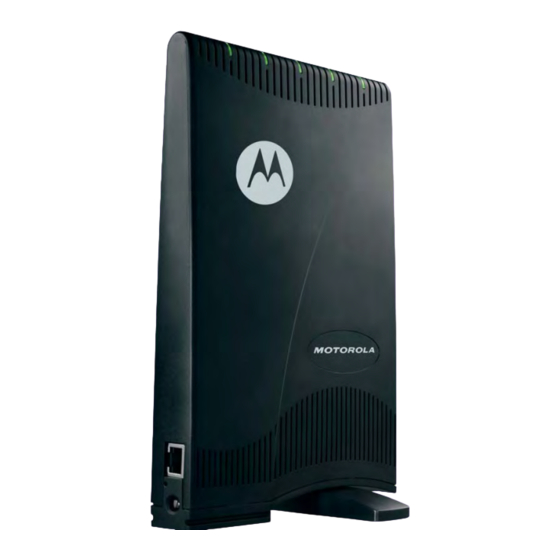
3
Internet Menu
The Internet menu provides the following tabs:
• WiMAX Security
• Internet Protocol Tab
• Firewall
• Dynamic DNS
Figure 3-2: Internet Menu Screen
WiMAX Security Tab
The WiMAX Security tab will contain your authentication method. Check with your
service provider to determine if they require a user name and password for
authentication purposes.
Table 3-5 WiMAX Tab Fields
If your authentication method is EAP-TLS, then a User Name and Password are not
necessary.
Click the Apply button.
3-4
Field or Button
A
u
h t
e
t n
c i
t a
o i
n
M
t e
h
o
d
User Name (EAP-TTLS/MS-CHAPv2 only) Enter the User Name supplied by your
Password (EAP-TTLS/MS-CHAPv2 only)
R
e
l a
m
Basic Configuration
Description
D
r
op down box allows you to select either
EAP-TLS (default) or EAP-TTLS/MS-
CHAPv2.
service provider.
Enter the Password supplied by your
service provider.
S
u
p
l p
e i
d
b
y
y
o
u
r
s
e
v r
c i
e
p
r
o
v
d i
e
. r
68P09291A19-C
APR 2009
