Motorola CPEI 150 series User Manual - Page 5
Browse online or download pdf User Manual for Modem Motorola CPEI 150 series. Motorola CPEI 150 series 48 pages.
Also for Motorola CPEI 150 series: User Manual (47 pages)
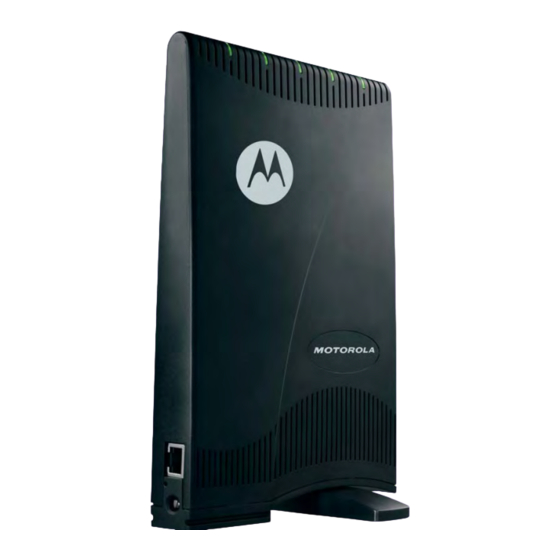
1
Overview
Thank you for purchasing the Motorola CPE Indoor (CPEi) 150 desktop device. The
Desktop CPE allows you to connect to the wireless world easily and seamlessly without
complicated installation and setup procedures.
The Desktop CPE device provides the user:
• Convenience — with easy plug and play functionality. Flexible connectivity.
• Performance — dual integrated antennas, optimized for rich indoor multipath
• Control — remote management capability allows easy detection and authentication
Figure 1-1: CPEi150 Unit
This product is subject to change. Not all features described in this WiMAX CPEi150
User's Guide are available on all models.
1-2
Compact design.
environments. Best in Class Radio Performance. Reliable indoor coverage. High
throughput.
once the unit is setup. Robust security.
D
e
s
k
o t
p
C
P
E
1 i
5
0
U
s
r e
G
u
d i
e
O
v
e
v r
e i
w
I
f n
r o
m
t a
o i
68P09291A19-C
APR 2009
n
