Motorola CPEI 25150 User Manual - Page 27
Browse online or download pdf User Manual for Modem Motorola CPEI 25150. Motorola CPEI 25150 37 pages. 4g desktop modem
Also for Motorola CPEI 25150: Get Started (4 pages)
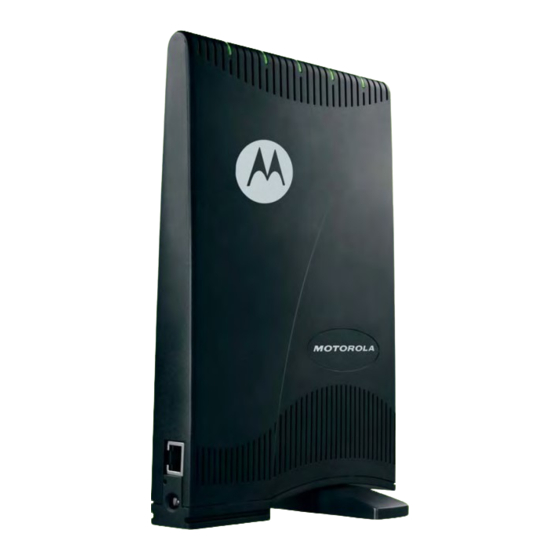
5.
Click
. Information similar to the following window is displayed:
Properties
6.
If Internet Protocol (TCP/IP) is in the list of components, TCP/IP is installed. You can skip to step 11.
7.
If Internet Protocol (TCP/IP) is not in the list, click
displayed:
Figure 16: Properties
Install
Figure 17: Select Network Component Type
. The Select Network Component Type window is
Section 5: Configuring TCP/IP
24
