Motorola CPEI 25150 User Manual - Page 30
Browse online or download pdf User Manual for Modem Motorola CPEI 25150. Motorola CPEI 25150 37 pages. 4g desktop modem
Also for Motorola CPEI 25150: Get Started (4 pages)
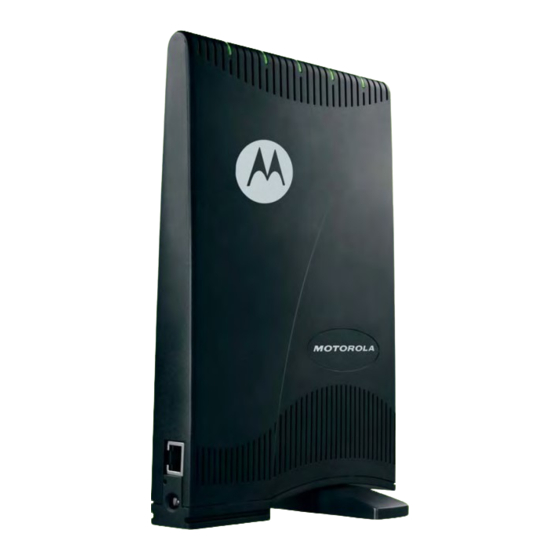
3.
Click
Network and Internet Connections
4.
Click
Network Connections
5.
If a classic view similar to below is displayed, double-click
High-speed Internet connections.
to display the Network and Internet Connections window:
Figure 22: Network and Internet Connections
. Skip to Step 6.
Figure 23: Control Panel (Classic View)
Network Connections
Section 5: Configuring TCP/IP
to display the LAN or
27
