Pioneer VSX-511S Operating Instructions Manual - Page 37
Browse online or download pdf Operating Instructions Manual for Receiver Pioneer VSX-511S. Pioneer VSX-511S 46 pages. Audio/video stereo receiver
Also for Pioneer VSX-511S: Operating Instruction (48 pages)
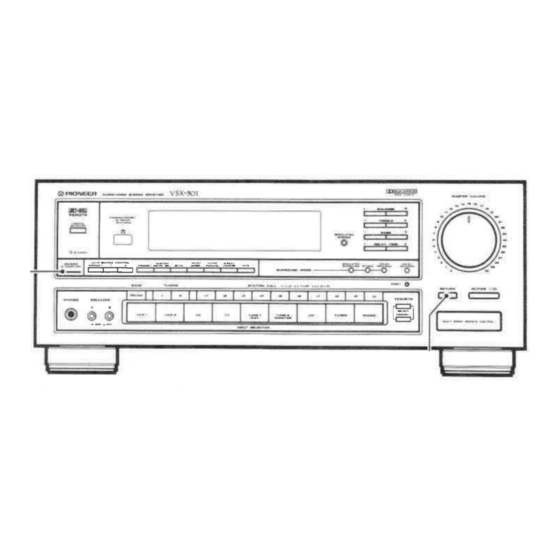
VSX-511S REMOTE CONTROL OPERATION
[ LD player operation
i i
2B
z
St bs
a g
w ry
i]
a
> 2 a I
oo,
a <
7 ¢
2
a
2.
OOOO
@
g » a
4 § z 3
oe
=]
ext)
[uJ
-] t
©OO OOO
G
B
v
o
$
9 4
bh a
®
Gs
ty,
\Né \
4 < < S$ e
& 0 2
2
o
8
£
POWER button:
Switches LD player power ON/OFF.
tt
(CHAPTER SKIP) button
Searches for the start of the chapter playing.
mej
(CHAPTER SKIP) button
Searches for the start of the next chapter.
SEARCH button:
"
Used for the search operation and for the memory
repeat
operation.
~@<a
(SCAN) button:
Selects fast backward.
ae
(SCAN) button:
Selects fast forward.
il
(PAUSE) button:
Video and audio are stopped and playback is paused.
a
(STOP/EJECT} button:
Playback is stopped when pressed once. Pressing again causes
the disc tray to come aut.
od
(PLAY) button:
Selects playback.
+10 button:
Use to input such information as chapter numbers higher than
10.
DISP (DISPLAY) button:
Switches TV screen display of chapter, frame/time number
ON/OFF.
1—10
buttons:
Used for chapter and frame/time number search and for chapter
program play.
PGM (PROGRAM) button:
Allows use of chapter program play.
CLEAR button:
Used for releasing repeat playback, number correction and made
release
during search
operation,
and
for releasing chapter
program piay.
TV operation
He HOw
OOOO
OO OO
9 » i
38
<ARB1378>
i
CUBE
iielltide.
Yee
Mid ttale.
BS
NS
g 6 B
ll ll
ry RK
iS
BEARCH
QYrYy
SELECT
TY FUNC
© ©©
@
Guy
La
Yl
o a S 3 z
L)
4 « <
p
U
e a
2
2
ie)
% a a a 9
z
a)
POWER button:
Switches the power of the TV ON/OFF.
DISP {DISPLAY} button:
TV image display ON/OFF,
TV FUNC (TV FUNCTION) button:
Used to change the TV FUNCTION.
* The TV FUNC button cannot be used with some Pioneer TVs.
1—12
buttons:
Used to calf up channels.
TV VOL (+, -} buttons:
Raises and lowers the volume.
CH A, V buttons:
Changes the channel in the direction of larger {A} and smaller
(Vv) channel numbers.
