Pioneer LaserDisc CLD-D704 Operating Instructions Manual - Page 39
Browse online or download pdf Operating Instructions Manual for CD Player Pioneer LaserDisc CLD-D704. Pioneer LaserDisc CLD-D704 45 pages. Cd cdv ld player
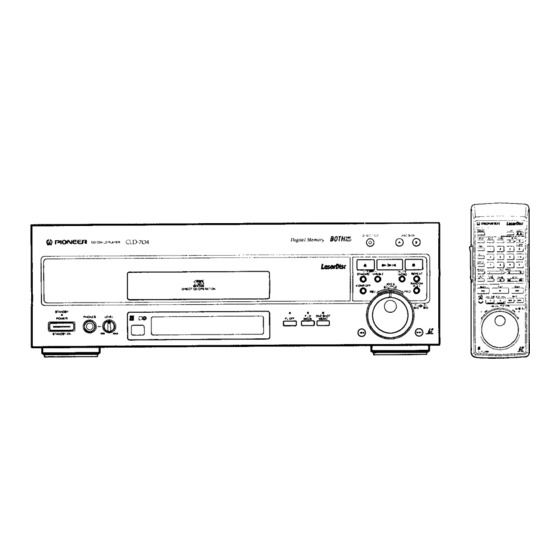
With LD discs not containin 9 a TOC...
Each time DISPLAY is pressed, the display changes in the
following order: time/frame
number --* display off.
With CDV discs...
Each time
DISPLAY is pressed, the display changes in the
following order: elapsed play time of the track being played
--* Remain Time TRK (remaining play time of the track being
played) --* Remain Time ALL (remaining play time of the
video or audio part being played) _ Total Time (total play
time from the beginning of the video or audio part being
played) -_ display off.
With OD discs ...
Each time DISPLAY is pressed, the display changes in the
following order: elapsed play time of the track being played
--* Disc Time ABS (elapsed play time from the beginning of
the disc) _
Remain Time TRK (remaining play time of the
track being played) _
Remain Time ALL (remaining play
time of the disc) --* Total Time (total play time from the
beginning of the disc) _
display off.
• These data are also displayed in the display window
of
the front panel.
I CAV
Frame number
Disc Time ABS
Remain Time ALL
Chapter NO.
A PLAY
DISPLAY
CAV disc with a TOC
isc Time
BS
3.1_
/
Seconds
Minutes
Remain Time ALL
Total Time
]
IR
12.49
PLAY
]
emain
Time
LL 31 . 08
DISPLAY
3 12.49
PLAY
1
;t5/Ti
1;
/
L
Total number
of tracks
DISPLAY
CAV disc with a TOC
Minutes
DISPLAY
Total Time
CAV disc with a TOC
IT
782
A PLAY
1
otal Time
261 57
Seconds
Minutes
Total number
of chapters
Audio output level meter display:
During elapsed play time of the track mode of CD playback or CDV
(audio part) playback, the audio output level meter will be displayed
on the monitor screen.
NOTE:
In some cases,
the displayed
output
level may differ
from the
actual output level, but this is not a malfunction.
NOTES:
•
When the Direct CD function
(See page 22) is activated,
the
player does not display information
on the monitor screen.
•
Information cannot be displayed during use of the film mode.
•
If the screen display is turned on for a long period of time, it is
automatically
turned off.
To turn on the display back on, press
any button.
DISPLAY
1
3 12.49
PLAY
J
R lllllllllllllllllll
l
39
<VRBl142>
