Ariston microGENUS II 28 MFFI User Manual - Page 5
Browse online or download pdf User Manual for Boiler Ariston microGENUS II 28 MFFI. Ariston microGENUS II 28 MFFI 8 pages.
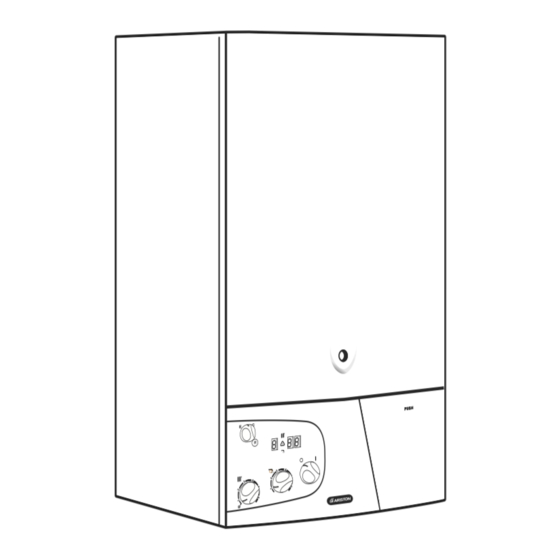
E
E
C
confort
economy
C
PL008D
A
I I
PL004D
3. USEFUL INFORMATION
AND TROUBLESHOOTING
PL007D
PL055D
PL012D
E
E
C
The selector knob "E" allows the user to choose the economy mode (position "E") or the
comfort mode (position "C").
The economy mode is the normal state for the operation of the boiler, since the domestic
water is heated up only when a tap is turned on.
The comfort mode is a special operating state, because the water contained in the
PL006D
secondary exchanger and in the primary exchanger is kept in a pre-heated condition,
thereby allowing a quicker delivery of Domestic Hot Water when required.
To turn off the Central Heating, rotate the "C" knob to the "
The boiler will stay in 'summer' mode, providing Domestic Hot Water on request.
To turn the boiler off, rotate the selector knob "A" to the "0" position (OFF); the display
will go off. Close the gas cock located under the boiler and turn the electricity supply
switch (located outside the boiler) to the OFF position.
The boiler is equipped with safety devices that intervene in certain situations and shut it
off. Most of these situations are signalled by means of the L.E.D.s and in some
circumstances the user may be able to remedy them.
This anomaly is indicated by "A 01" on the display. To reset the boiler, press and then
release button "D".
At this point, the electronic ignition system will attempt to light the burner again.
Should the boiler fail to ignite a second time, check that the external gas cock is
open. If the problem persists, contact an Authorised Service Centre.
This anomaly is indicated by "A 03" on the display. The boiler has shutdown because
the safety thermostat detected that the boiler temperature has exceeded the maximum
limit.
To reset, wait until the boiler has cooled and press button "D".
If the safety thermostat operates on a frequent basis, contact one of our Authorised
Service Centres.
This anomaly is indicated by "E 02" on the display.
One of the possible causes of this shutdown situation could be the lack of water in the
boiler or water circulation failure in the primary heating circuit.
Check the system pressure on the pressure gauge "K" and, if it
is less than 0.5 bar, try bringing the system pressure up to a
mean value of 1.0 bar by opening the water inlet valve as
instructed on page 3. Then reset by pressing button "D".
Should a shutdown situation indicated on the display by the following letters and figures
occur, E04, E05, E06, E07, E08, E09, E20, E33, E34 contact one of our Authorised
Service Centres.
E
CONOMY
C
T
URNING OFF THE CENTRAL HEATING
I I
T
URNING OFF THE BOILER
B
OILER SHUTDOWN SITUATIONS
S
D
HUTDOWN
UE TO
S
D
HUTDOWN
S
D
I
HUTDOWN
UE TO
NSUFFICIENT
O
S
THER
HUTDOWN
/
COMFORT MODE
" position.
I
F
GNITION
AILURE
O
UE TO
VERHEATING
W
C
ATER
IRCULATION
K
S
ITUATIONS
5
