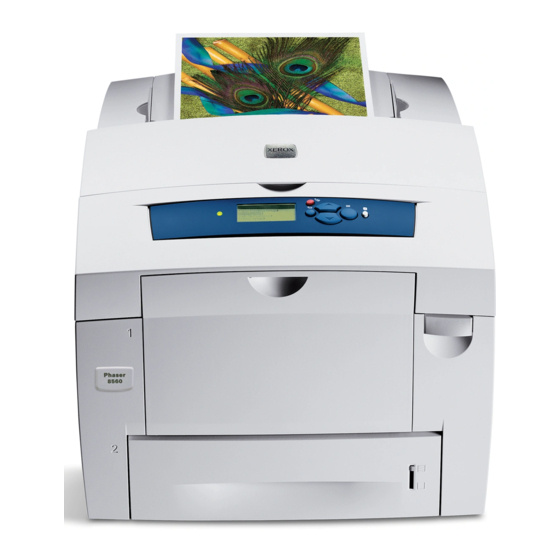Xerox Phaser 8560 Quick Use Manual - Page 4
Browse online or download pdf Quick Use Manual for Printer Xerox Phaser 8560. Xerox Phaser 8560 6 pages. 8580 series; 8880 series
Also for Xerox Phaser 8560: User Manual (3 pages), Evaluator Manual (19 pages), Competitive Comparison (2 pages), Quick Use Manual (5 pages), Letter Of Volatility (1 pages), Installation Manual (2 pages), Competitive Comparison (2 pages), Brochure (27 pages), Service Manual (13 pages), Installation Manual (9 pages), Service Manual (30 pages), Quick Use Manual (6 pages), Quick Use Manual (6 pages), Quick Use Manual (6 pages), Quick Use Manual (6 pages)