Xerox VersaLink C405 Supplementary Manual - Page 12
Browse online or download pdf Supplementary Manual for Printer Accessories Xerox VersaLink C405. Xerox VersaLink C405 50 pages. Fuser
Also for Xerox VersaLink C405: Firmware Installation Instructions (4 pages), Firmware Installation Instructions (4 pages), Cartridge Replacement Instructions (2 pages), Manual (3 pages), Manual (4 pages)
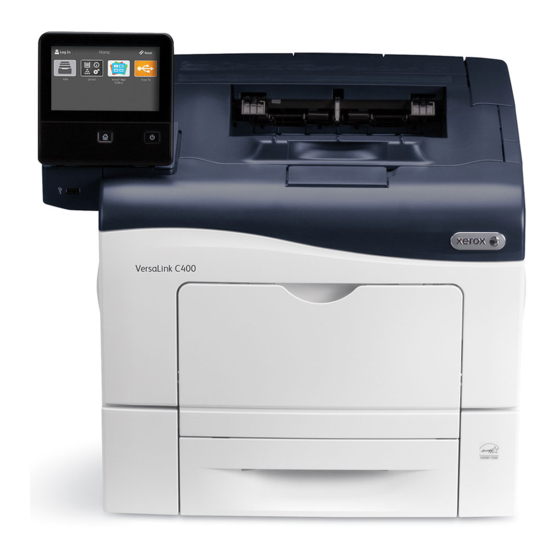
Initial Settings Procedures
Using Embedded Web Server
This section describes the initial settings related to security features, and how to set them on the
Embedded Web Server .
Preparations for Settings on the Embedded Web
Server
Prepare a computer supporting the TCP/IP protocol to use the Embedded Web Server .
Embedded Web Server supports the browsers that satisfy TLS conditions.
1.
Open your Web browser, enter the TCP/IP address of the machine to the URL bar, and press the
< Enter > key.
2.
Select Log In on the Embedded Web Server.
3.
Select admin .
4.
Enter the password.
5.
Select Log In .
Change the System Administrator's Password
1.
Select Permissions .
2.
Select admin .
3.
Select Change Password .
4.
Enter the old password in Old Password .
5.
Enter the new password in New Password .
6.
Enter the new password in Retype New Password .
7.
Select OK .
Set EIP
For the secure operation of the machine, follow the procedure below to set EIP to Disabled
1.
Select Apps .
2.
Select EIP Settings .
3.
Disable all services.
Set My Folder
For the secure operation of the machine, follow the procedure below to set My Folder to Disabled
Xerox
®
VersaLink
®
C405/B405 Multifunction Printer
Security Function Supplementary Guide
12
