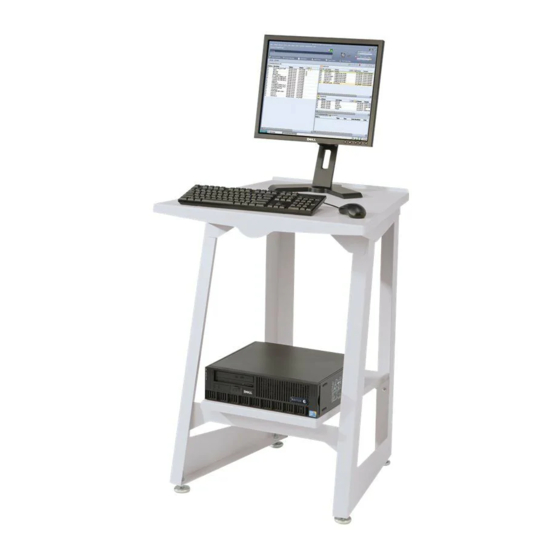Installation and Setup
•
Stock margins values are entered in the following left-to-right order: front side process
direction, front side cross-process direction, back side process direction, back side cross-
process direction.
Back Side Process
Direction
For example, if the values 100 0 0 600 are typed in the Stock Comments field, they represent:
•
front side process direction = 100 (1/6 inch or 4.23 mm)
•
front side cross-process direction = 0
•
back side process direction = 0
•
back side cross-process direction = 600 (1 inch or 25.4 mm)
The Stock Library window indicates the presence of Stock Margins by placing a Stock Comment icon in
the Stock Comment column. If you hover the pointer over the icon, the system will display the Stock
Margins programmed for that stock.
Loading IBM® AFP Resident Outline Fonts
Note
Loading IBM® AFP fonts is optional.
Xerox FreeFlow® Print Server IPDS provides the ability to load and use printer-resident AFP scalable
outline fonts. These fonts are loaded from the IBM® AFP Font Collection CD, which is purchased
separately. The AFP Font Collection CD label is further described as Fonts for AIX®, OS/2®, Windows®
NT and Window® 2000, with a part number of LK2T-9269-01.
This feature has been further enhanced by expanding the set of fonts reported as resident by the
printer. Specifically, the Xerox FreeFlow® Print Server IPDS Gateway reports a set of fonts matching
the IBM 4028 printer. The IBM 4028 printer includes a set of printer-resident raster fonts. When
Enhanced Font Support is enabled in the IPS Manager, the Xerox FreeFlow® Print Server IPDS Gateway
software honors requests for raster fonts by substituting the equivalent outline font at the required
point size.
Note
When ordering the AFP font collection, use the current part number LK2T-926901. CDs
having the earlier part number 5648-113 are still valid.
2-6
Xerox FreeFlow® Print Server
IBM® IPDS User Guide
Figure 2-1. Margin adjustments
Back Side Cross
Process Direction
Front Side Cross
Process Direction
Front Side Process
Direction