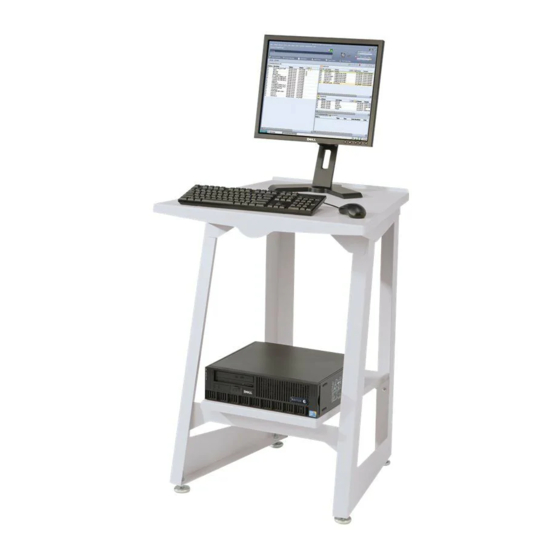Xerox FreeFlow Carrier Procedures Manual - Page 11
Browse online or download pdf Carrier Procedures Manual for Print Server Xerox FreeFlow. Xerox FreeFlow 28 pages. For color 560/570 printer
Also for Xerox FreeFlow: Installation Manual (34 pages), Brochure (2 pages), Release Note (23 pages), Install Manual (2 pages), Security Manual (38 pages), Release Note (33 pages), Important Installation Information (2 pages), User Manual (50 pages), Manual (18 pages), Quick Connect Manual (2 pages)