Blackberry 7230 User Manual - Page 9
Browse online or download pdf User Manual for Cell Phone Blackberry 7230. Blackberry 7230 14 pages. Blackberry internet service user guide
Also for Blackberry 7230: Safety And Product Information (11 pages), Getting Started Manual (18 pages), Quick Reference Manual (2 pages), Datasheet (2 pages), User Manual (12 pages), User Manual (9 pages)
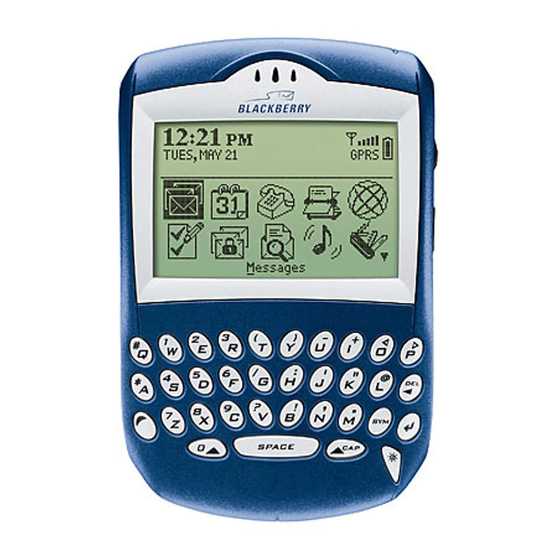
Using Your Roadpost BlackBerry Rental
Your text messaging address
Your cellular number is also your text messaging address.
Example: If your cellular number is 44 (0) 7736 123 456, then
your text messaging address is: +44 7736 123 456.
Sending Text Messages (SMS)
1. Click on
(Compose) using the trackwheel.
2. Click Use Once. Scroll through the menu and click on SMS.
3. The One Time SMS screen will appear.
4. Enter the phone number you are sending your message to
and click once.
5. Click Continue using the trackwheel.
6. Type your message.
7. Click the trackwheel, and select Send.
Retrieving Text Messages (SMS)
1. The envelope symbol
screen, when a new message is received.
2. Click on
(Messages).
3. Click on the new received message.
4. Scroll to Open and click.
5. Scroll down with the trackwheel to read the message
displayed.
14
Get help free from your Roadpost BlackBerry
+1.905.272.5665
will appear above your home
Using Your Roadpost BlackBerry Rental
Browsing Web pages
1. Click on
(Browser).
2. Click the trackwheel, a menu will appear.
3. Click Go To. A dialog box will appear.
4. In the Go To field, type the URL that you would like to
visit.
5. Click OK.
Get help free from your Roadpost BlackBerry
+1.905.272.5665
15
