Blackberry 8100 - Pearl - T-Mobile User Manual Supplement - Page 8
Browse online or download pdf User Manual Supplement for Cell Phone Blackberry 8100 - Pearl - T-Mobile. Blackberry 8100 - Pearl - T-Mobile 25 pages. Blackberry pearl 8100: supplementary guide
Also for Blackberry 8100 - Pearl - T-Mobile: Safety And Product Information (16 pages), Reference Manual (46 pages), Tips (4 pages), Product Information (29 pages), Getting Started Manual (46 pages)
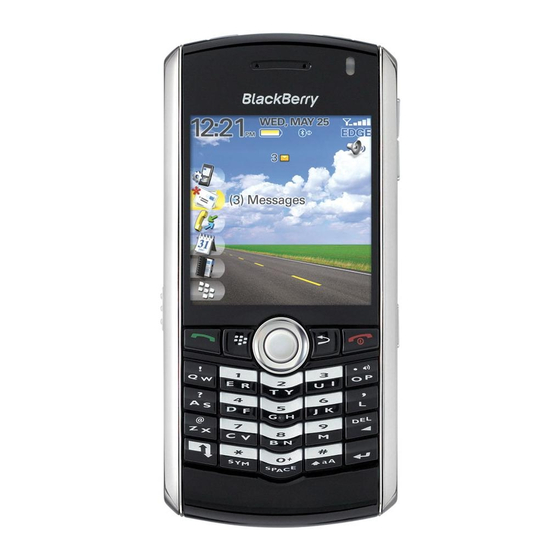
5. Click Fetch Status or Fetch Chain Status.
Change the trust status of a certificate
1. In the device options, click Security Options.
2. Click Certificates.
3. Highlight a certificate.
4. Press the Menu key.
5. Click Trust or Distrust.
6. If necessary, perform one of the following actions:
• To trust the highlighted certificate, click Selected Certificate.
• To trust the highlighted certificate and all the other certificates in the chain, click Entire Chain.
Revoke a certificate
If you revoke a certificate, the certificate is revoked only in the key store on your BlackBerry® device. Your device does not update the
revocation status on the certificate authority or CRL servers.
1. In the device options, click Security Options.
2. Click Certificates.
3. Highlight a certificate.
4. Press the Menu key.
5. Click Revoke.
6. Click Yes.
7. Change the Reason field.
8. Click OK.
To cancel a certificate hold, highlight the certificate. Press the Menu key. Click Cancel Hold.
Certificate revocation reasons
Unknown:
The revocation reason does not match any of the predefined reasons.
Key Compromise:
A person who is not the key subject might have discovered the private key value.
CA Compromise:
Someone might have revealed the private key of the certificate issuer.
Change in Affiliation:
The certificate subject no longer works for the organization.
6
