Blackberry 8100 - Pearl - T-Mobile Reference Manual - Page 27
Browse online or download pdf Reference Manual for Cell Phone Blackberry 8100 - Pearl - T-Mobile. Blackberry 8100 - Pearl - T-Mobile 46 pages. Blackberry pearl 8100: supplementary guide
Also for Blackberry 8100 - Pearl - T-Mobile: User Manual Supplement (25 pages), Safety And Product Information (16 pages), Tips (4 pages), Product Information (29 pages), Getting Started Manual (46 pages)
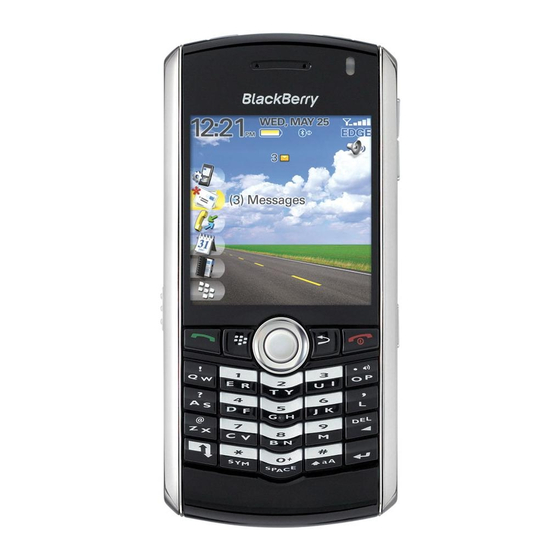
2. Click Compose MMS.
3. If MMS templates are available, click a template.
4. Perform one of the following actions:
• If the contact is not in your address book, click [Use Once]. Click
Email or Phone. Type an email address or an MMS phone number.
Click the trackball.
• If the contact is in your address book, click a contact. Click an email
address or MMS phone number.
5. Type a message.
6. Press the Menu key.
7. Click Send.
Add a contact
1. In the address book, press the
2. Click New Address.
3. Type the contact information.
4. Click the trackball.
5. Click Save.
key.
25
