Blackberry 8100 - Pearl - T-Mobile Getting Started Manual - Page 18
Browse online or download pdf Getting Started Manual for Cell Phone Blackberry 8100 - Pearl - T-Mobile. Blackberry 8100 - Pearl - T-Mobile 46 pages. Blackberry pearl 8100: supplementary guide
Also for Blackberry 8100 - Pearl - T-Mobile: User Manual Supplement (25 pages), Safety And Product Information (16 pages), Reference Manual (46 pages), Tips (4 pages), Product Information (29 pages)
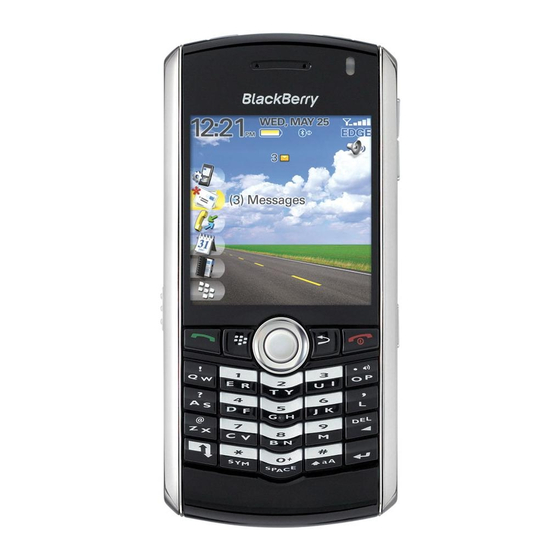
Figure 10.
Typing basics
About typing input methods
You can type on your BlackBerry® device using the SureType® input method or the multi-
tap input method.
SureType technology combines a traditional phone-style key layout with a familiar
computer-style letter layout that is designed to provide a quick and comfortable typing and
dialing experience.
SureType technology is designed to predict words as you type them. When you use
SureType technology, you press the letter key for each letter in a word once until the word
appears in a list that appears on the screen. For example, to type run, you would press the
R key once, the U key once, and so on until run appears in the list.
16
Full menu
Figure 11.
Short menu
