Blackberry 8100 - Pearl - T-Mobile Getting Started Manual - Page 21
Browse online or download pdf Getting Started Manual for Cell Phone Blackberry 8100 - Pearl - T-Mobile. Blackberry 8100 - Pearl - T-Mobile 46 pages. Blackberry pearl 8100: supplementary guide
Also for Blackberry 8100 - Pearl - T-Mobile: User Manual Supplement (25 pages), Safety And Product Information (16 pages), Reference Manual (46 pages), Tips (4 pages), Product Information (29 pages)
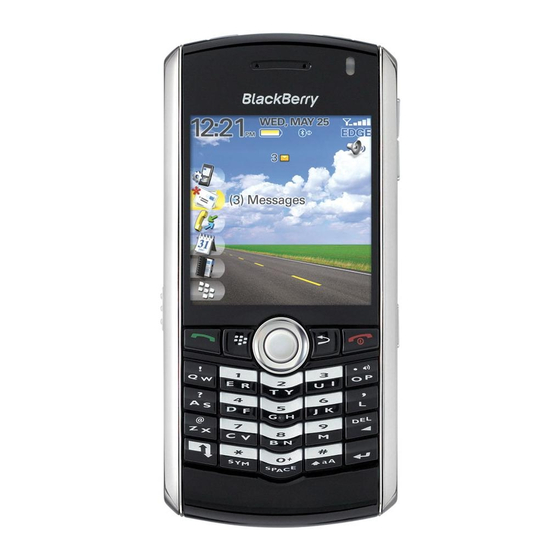
Applications
Take some time to explore the applications that are available on your BlackBerry® device.
Here are a few applications to get you started.
Click Setup Wizard to learn about typing, change options to personalize your
device, and set up your email address. The setup wizard also provides links to
information about common tasks.
Click Email Settings to set up one or more email addresses or change
BlackBerry® Internet Service email options.
Click Browser to visit web pages or view the browser bookmark list.
Click Call Log to make a call or view a list of recent calls.
Click Camera to take a picture.
Click Media to view saved songs, ring tones, videos, or pictures.
Click Messages to view a list of your messages.
Click Options to view the main list of device options. You can also access
additional options from the menu in each application.
Click Address Book to view your contact list or add a new contact.
19
