Blackberry 8300 - Curve - GSM Getting Started Manual - Page 28
Browse online or download pdf Getting Started Manual for Cell Phone Blackberry 8300 - Curve - GSM. Blackberry 8300 - Curve - GSM 46 pages. Smartphone
Also for Blackberry 8300 - Curve - GSM: User Manual Supplement (25 pages), Safety And Product Information (32 pages), Tips (4 pages), Getting Started Manual (46 pages), Product Information (29 pages)
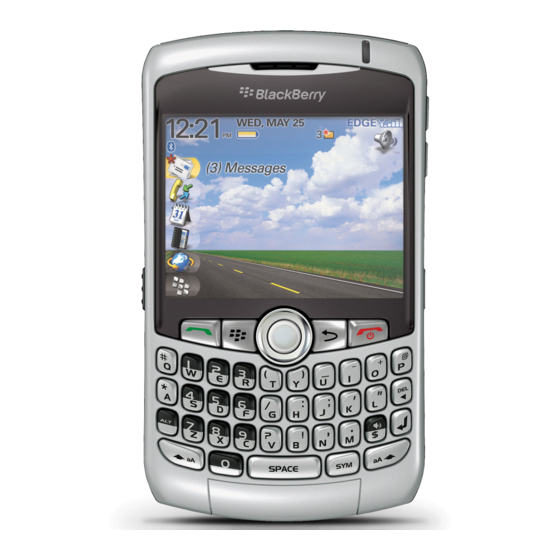
• To stop recording and save the video, click the
• To play the video, click the
• To rename and save the video, click the
• To delete the video, click the
• To send the video, click the
Visit a web page
Depending on your wireless service provider, multiple browsers might appear on your
BlackBerry® device. For more information about the charges associated with using each
browser, contact your wireless service provider.
1. In the browser, perform one of the following actions:
• If a web address field appears on the screen, type a web address.
• If a web address field does not appear on the screen, press the
Go To. Type a web address.
2. Click the trackball.
Schedule an appointment
1. In a calendar, press the
26
icon.
icon.
icon.
icon.
key.
icon.
key. Click
