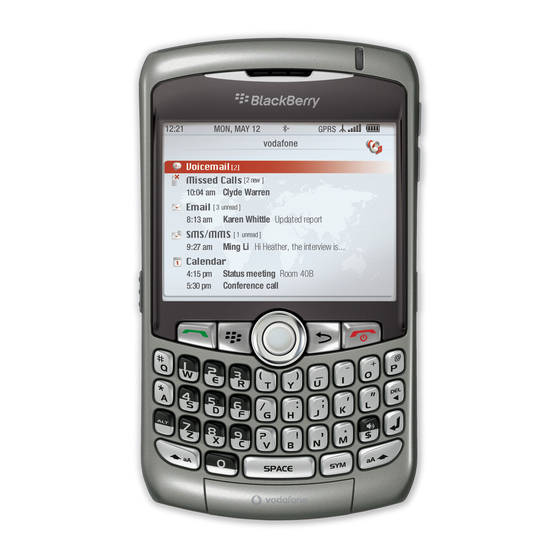Blackberry 8310 Curve AT&T Getting Started Manual - Page 35
Browse online or download pdf Getting Started Manual for Cell Phone Blackberry 8310 Curve AT&T. Blackberry 8310 Curve AT&T 46 pages. Blackberry curve 8310: supplementary guide
Also for Blackberry 8310 Curve AT&T: Getting Started Manual (46 pages), Safety And Product Information (34 pages), Tips And Techniques (4 pages), Datasheet (2 pages), Product Information (31 pages), Quick Start Manual (17 pages), Getting Started Manual (50 pages), Getting Started Manual (10 pages), User Instructions (2 pages), User Instructions (2 pages), Wiring Diagram (13 pages)