Blackberry 8320 - Curve - GSM Getting Started Manual - Page 23
Browse online or download pdf Getting Started Manual for Cell Phone Blackberry 8320 - Curve - GSM. Blackberry 8320 - Curve - GSM 46 pages. Blackberry curve 8320: quick start
Also for Blackberry 8320 - Curve - GSM: Safety And Product Information (34 pages), Getting Started Manual (50 pages), Tips (4 pages), Product Information (33 pages)
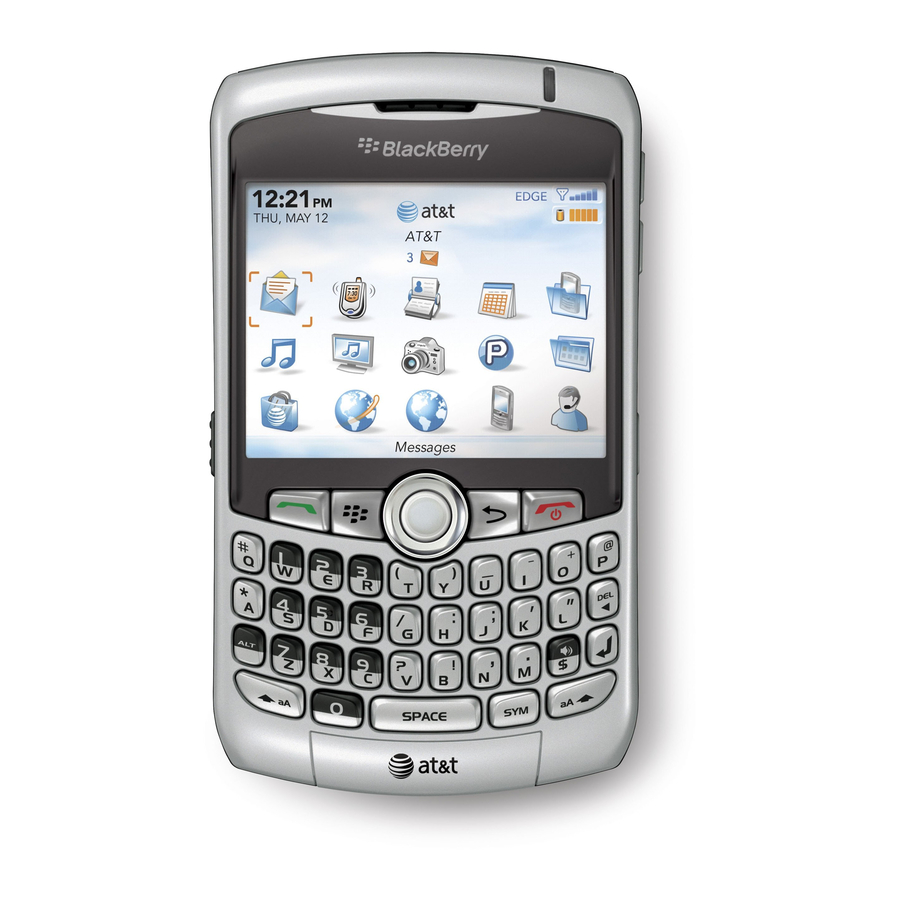
You can use the phone, send and receive email messages, PIN messages,
SMS text messages, and MMS messages, and use the browser.
You can use the phone and send and receive SMS text messages.
You can only make emergency calls.
Your connection to the wireless network is turned off.
You are not in a wireless coverage area.
You can send and receive email messages and use the browser over a Wi-
+ Wi-
Fi® connection.
Fi network
name
Your device is connected to a Wi-Fi network but does not have access to
+ Wi-
BlackBerry services over the Wi-Fi connection.
Fi network
name
Your connection to a Wi-Fi network is turned on, but you are not in a Wi-Fi
coverage area.
21
