Blackberry 8320 - Curve - GSM Getting Started Manual - Page 36
Browse online or download pdf Getting Started Manual for Cell Phone Blackberry 8320 - Curve - GSM. Blackberry 8320 - Curve - GSM 46 pages. Blackberry curve 8320: quick start
Also for Blackberry 8320 - Curve - GSM: Safety And Product Information (34 pages), Getting Started Manual (50 pages), Tips (4 pages), Product Information (33 pages)
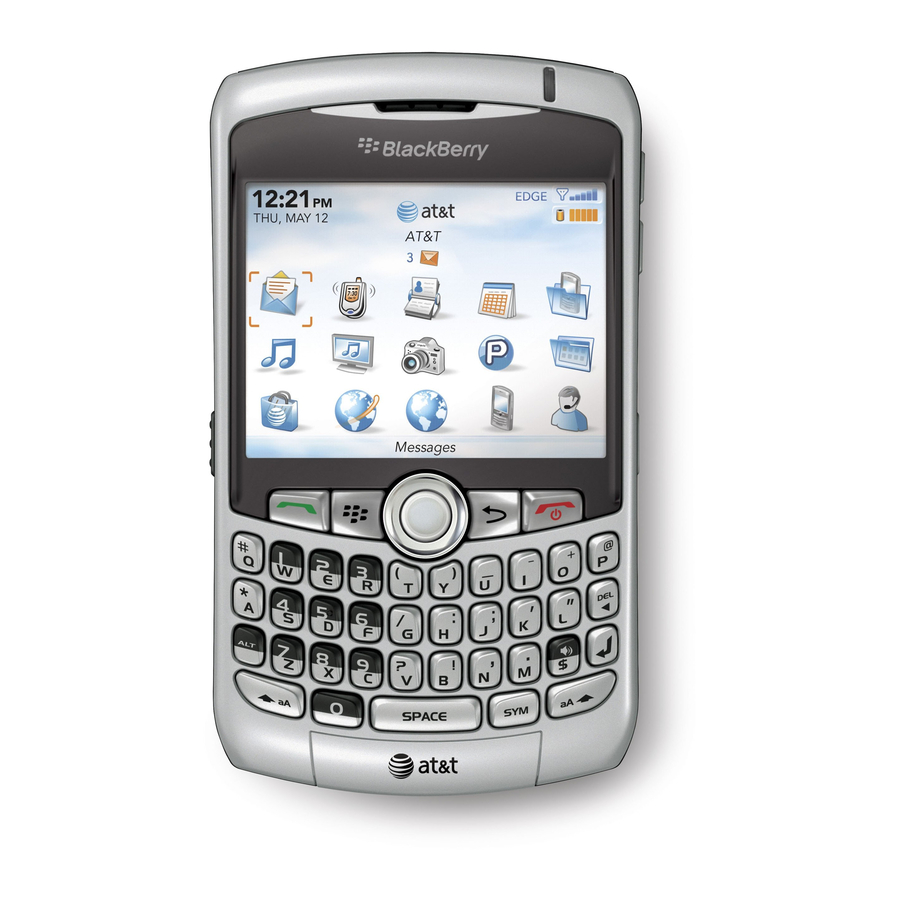
Find more information
• To view the user guide for your BlackBerry® device, click Help in the application
list or in an application menu.
• To view the BlackBerry® 101 tutorial, user guide, safety and product information
booklet, or software license agreement and warranty for your device, insert the
BlackBerry® User Tools CD that came with your device into the CD drive on your
computer.
• To find information about your wireless network or your wireless service plan, visit
your wireless service provider web site.
• To find software, games, and accessories for your device, visit
www.discoverblackberry.com.
• To buy accessories for your device, contact your wireless service provider or visit
www.shopblackberry.com.
34
Figure 12.
Insert a media card
