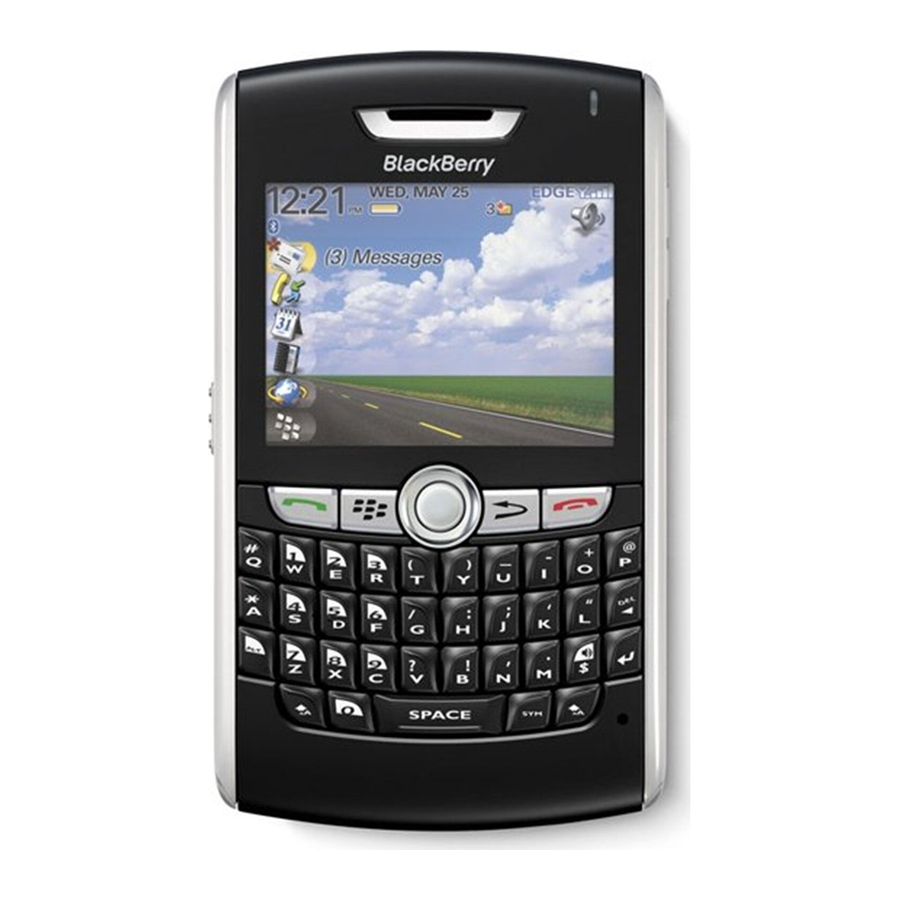Contents
Welcome to BlackBerry! ................................................................................................................. 3
Set up your device ........................................................................................................................... 5
Charge the battery ................................................................................................................................. 8
Complete the setup wizard .................................................................................................................. 10
Learn the basics ............................................................................................................................. 15
Move around the screen ...................................................................................................................... 16
Open a menu ......................................................................................................................................... 16
Change the value in a field .................................................................................................................. 17
Typing basics ......................................................................................................................................... 18
Applications ........................................................................................................................................... 19
Phone status indicators ....................................................................................................................... 22
Start using your device ................................................................................................................ 25
Make a call ............................................................................................................................................ 25
Send an email message ....................................................................................................................... 25
Send an SMS text message ................................................................................................................ 26