Blackberry smartphone User Manual - Page 9
Browse online or download pdf User Manual for Cell Phone Blackberry smartphone. Blackberry smartphone 11 pages. Smartphone
Also for Blackberry smartphone: User Manual (7 pages)
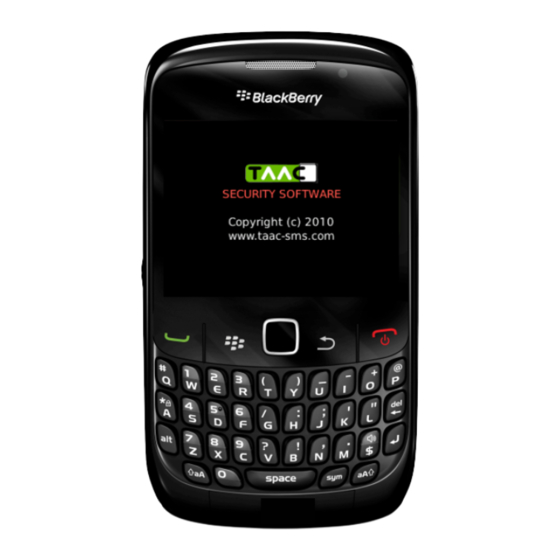
6. Settings
TAAC lets you personalize some of the elements related to the application.
In order to do this, you need to enter to the item Settings on the Options menu of TAAC.
Change the language
1. Choose the Language setting;
2. Choose the language you prefer by selecting it from the drop-down menu;
3. Click Save and Exit. Settings are now saved and the application will be shut automatically.
User manual version 2.10-beta
- Copyright 2010 - All rights reserved
9
