Blackberry Sprint 8830 WORLD EDITION Getting Started Manual - Page 39
Browse online or download pdf Getting Started Manual for Cell Phone Blackberry Sprint 8830 WORLD EDITION. Blackberry Sprint 8830 WORLD EDITION 48 pages. Blackberry 8830: quick start
Also for Blackberry Sprint 8830 WORLD EDITION: Safety And Product Information (30 pages), Safety And Product Information (32 pages), Tips And Tricks (4 pages)
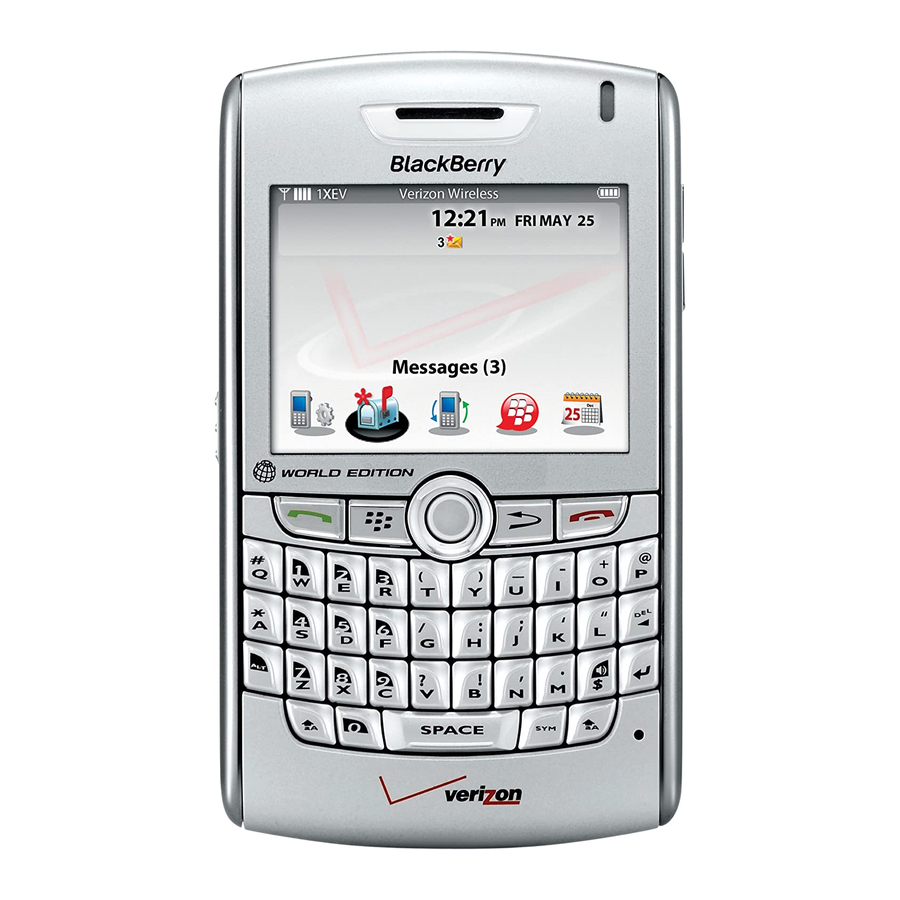
Troubleshooting
I cannot connect to a wireless network
Try performing the following actions:
• If you are trying to connect to a GSM network, verify that your BlackBerry®
device is in global roaming mode and that your SIM card is inserted in your
device correctly.
• Verify that you have turned on the connection to the wireless network.
• Verify that you are connected to your wireless service provider's network. If
you switched wireless networks manually, your device remains connected to
that wireless network until you select your wireless service provider's network
again.
• If you have specified a specific wireless network connection speed, verify that
you are in a wireless coverage area that supports the connection speed.
I cannot associate my device with an email address
Try performing the following actions:
• On the email setup screen, verify that you have typed all the email address
information correctly.
37
