Blackberry STORM 9500 - STORM 9530 SMARTPHONE Getting Started Manual - Page 20
Browse online or download pdf Getting Started Manual for Cell Phone Blackberry STORM 9500 - STORM 9530 SMARTPHONE. Blackberry STORM 9500 - STORM 9530 SMARTPHONE 46 pages. Blackberry storm 9530: supplementary guide
Also for Blackberry STORM 9500 - STORM 9530 SMARTPHONE: Safety And Product Information (36 pages)
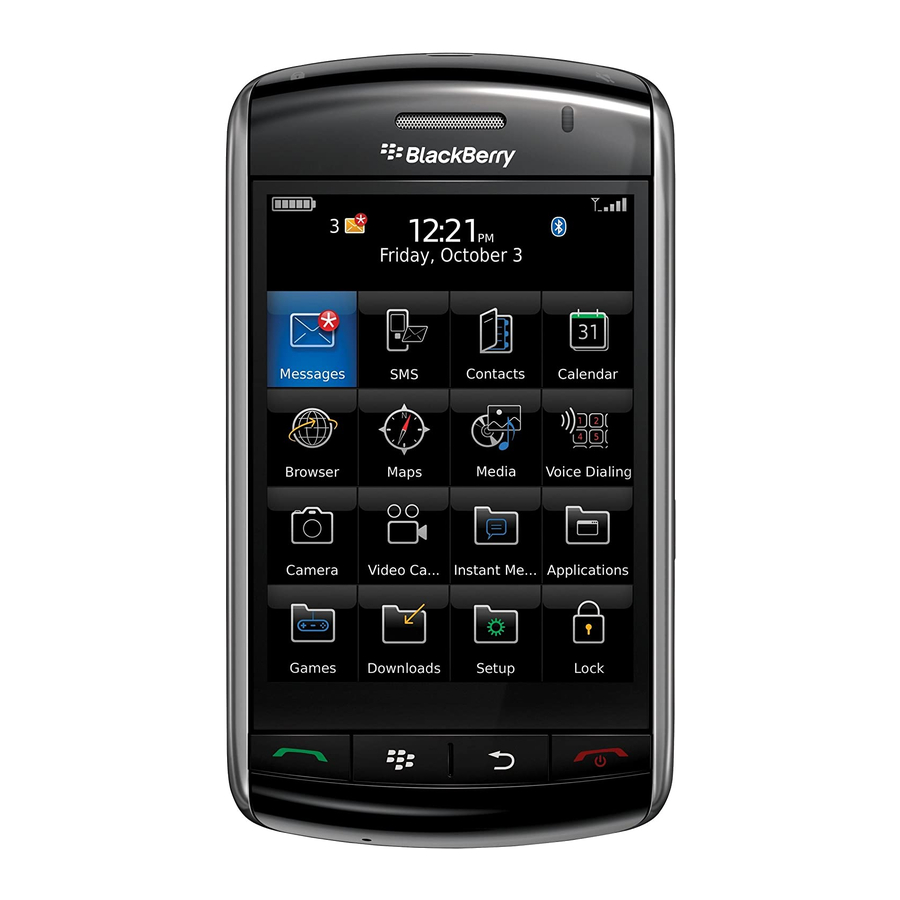
• To turn on NUM lock, hold the 123 key until the lock indicator appears on the
123 key. To turn off NUM lock, press the 123 key again.
• To turn on CAP lock, hold the Shift key until the lock indicator appears on the
Shift key. To turn off CAP lock, press the Shift key again.
• To insert an at sign (@) or a period (.) in an email address field, press the Space
key.
• To type a symbol, press the Symbol key. To see more symbols, press the Symbol
key again.
• To place the cursor within text, click the screen. To move the cursor one character
at a time, touch the screen near the cursor until the cursor changes from a solid
box to an outlined box. Slide your finger to move the cursor.
• To cut or copy text and paste it into another application, simultaneously touch the
screen before and after the text that you want to copy. Click the cut or copy icon
at the bottom of the screen. Place the cursor where you want to insert the cut or
copied text. Press the Menu key. Click Paste.
• To change the typing input language quickly when you are using your
BlackBerry® device in landscape view, click the globe icon. Click an input
language.
Home screen status indicators
alarm set
18
missed call count
