Blackberry Storm 9530 Getting Started Manual - Page 17
Browse online or download pdf Getting Started Manual for Cell Phone Blackberry Storm 9530. Blackberry Storm 9530 46 pages. Blackberry storm 9530: supplementary guide
Also for Blackberry Storm 9530: Safety And Product Information (36 pages), Manual (40 pages), Start Here (4 pages)
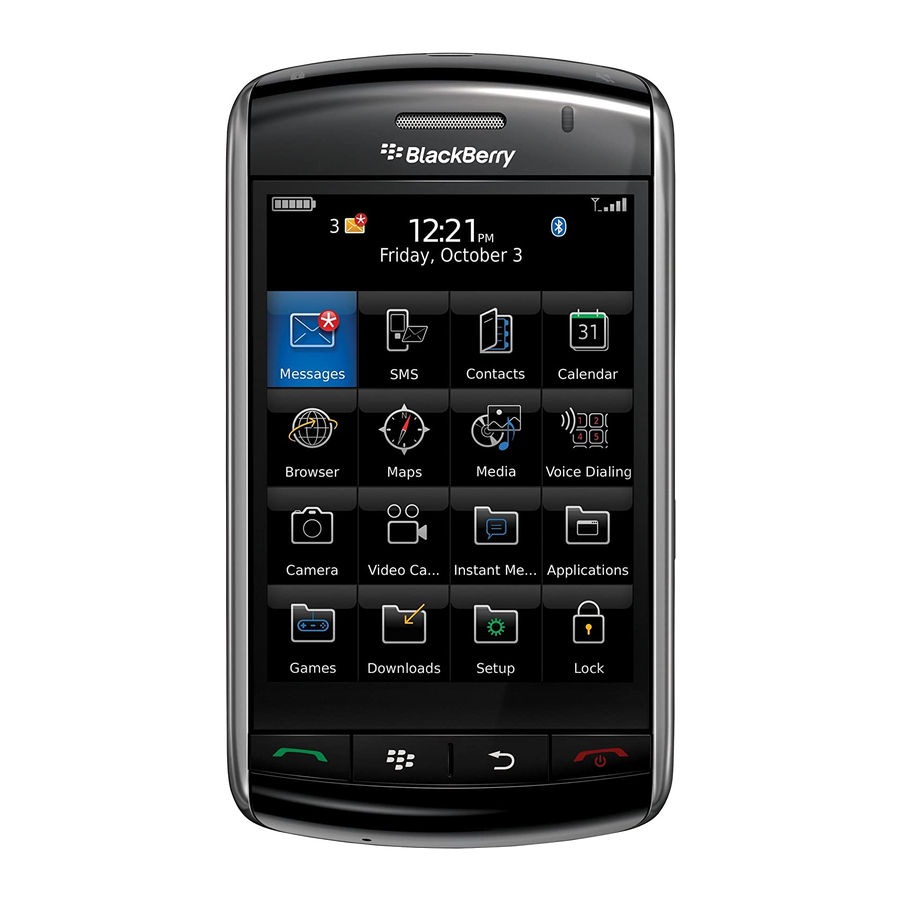
Figure 7.
About the SurePress touch screen
The innovative SurePress™ touch screen on your BlackBerry® device SurePress combines
a traditional touch screen experience with a responsive click technology. When you type or
click items on the screen, the SurePress touch screen is designed to give you tactile feedback,
providing you with a familiar computer-style experience.
Typing basics
About typing
When you need to type, your BlackBerry® device displays one of three keyboard styles
automatically, based on the field that you type in and the orientation of your device.
Portrait view
Figure 8.
Landscape view
15
