Zanussi ZOD35661XK User Manual - Page 17
Browse online or download pdf User Manual for Oven Zanussi ZOD35661XK. Zanussi ZOD35661XK 20 pages. Built-in double oven
Also for Zanussi ZOD35661XK: User Manual (21 pages), User Manual (21 pages)
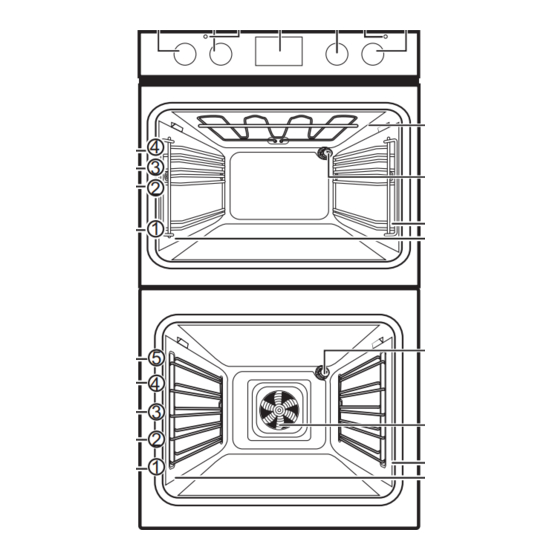
Step 3
Close the oven door to the first
opening position (approximately 45°
angle). Hold the door with one hand
on each side and pull it away from
the oven at an upwards angle. Put
the door with the outer side down
on a soft cloth on a stable surface.
Step 4
Hold the door trim (B) on the top
edge of the door at the two sides
and push inwards to release the clip
seal.
Step 5
Pull the door trim to the front to re‐
move it.
Step 6
Hold the door glass panels on their
top edge one by one and pull them
up out of the guide.
Step 7
Clean the glass panel with water
and soap. Dry the glass panel care‐
fully. Do not clean the glass panels
in the dishwasher.
Step 8
After cleaning, do the above steps
in the opposite sequence.
Step 9
Install the smaller panel first, then the larger and the door.
Make sure that the glasses are inserted in the correct position otherwise the surface of the door
may overheat.
11.4 How to replace: Lamp
WARNING!
Risk of electric shock.
The lamp can be hot.
Step 1
Turn off the oven. Wait until the
oven is cold.
B
Before you replace the lamp:
Step 2
Disconnect the oven from the
mains.
45°
2
Put a cloth on the bottom of the cav‐
1
Step 3
ity.
ENGLISH
17
