Blackberry 7730 Getting Started Manual - Page 13
Browse online or download pdf Getting Started Manual for Handhelds Blackberry 7730. Blackberry 7730 18 pages. Blackberry internet service user guide
Also for Blackberry 7730: Safety And Product Information (11 pages), User Manual (10 pages), Operating Instructions Manual (8 pages), User Manual (9 pages)
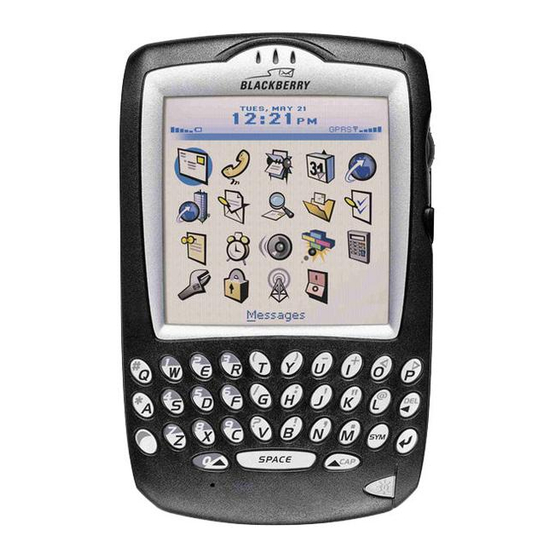
Select BlackBerry Internet Service as your
•
account integration option.
3.
Connect your handheld to your computer.
4.
On the Windows taskbar, click Start.
5.
Click Programs > BlackBerry > Desktop
Manager.
BlackBerry Desktop Software Online
Note: See the
Help
for more information on PIM
synchronization.
9
