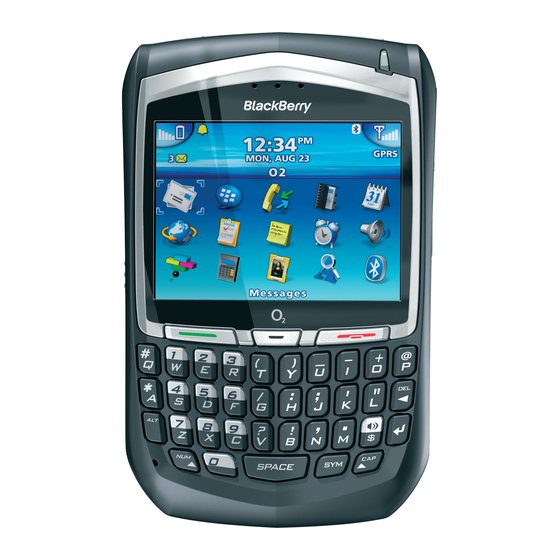The T-Mobile Instant Email Service with BlackBerry
email account setup process is designed to
automatically detect whether the BlackBerry Mail
Connector is required and to prompt you to install
the application.
Why can I not add a third-party email account?
Verify that the third-party email account supports
POP3 or IMAP4. Contact your Internet service
provider for more information about the account
types that you can add.
How do I update my account information?
1.
Log in to your T-Mobile Instant Email Service
with BlackBerry account. See "Log in to your
account" on page 7 for more information.
2.
Click View/Modify.
Note: To follow a link in the browser, click
the link. Click Get Link.
3.
Edit your account information.
Click Submit.
4.
I use multiple accounts. How do I set the email
address that appears in the From field of
messages that I send?
1.
Log in to your T-Mobile Instant Email Service
with BlackBerry account. See "Log in to your
account" on page 7 for more information.
2.
In the Send From Address option, click the
here link.
Note: To follow a link in the browser, click
the link. Click Get Link.
3.
On the Sent From Address screen, perform
one of the following actions:
To use your default T-Mobile Instant
•
Email Service with BlackBerry account as
your Sent From Address, select I want my
Sent From Address to be my handheld
email address.
16
To use an address from one of the email
•
accounts that you have added, select I
want to choose one of the email
accounts I have set up to be my Sent
From Address. Click Submit. Click an
account.
To use another email address, select I
•
want to customize my Sent From
Address setting to use an email address
that I'll enter. Click Submit. Type the
email address.
4.
Click Submit.
How do I remove an account that I no longer
want to access with my device?
1.
Log in to your T-Mobile Instant Email Service
with BlackBerry account. See "Log in to your
account" on page 7 for more information.
2.
Click an email address.
Note: You cannot delete your default email
account.
Click Delete.
3.
Note: To follow a link in the browser, click
the link. Click Get Link.
4.
Click Yes.
How do I change the device that I want to use
with my account?
Your account is linked to your particular device. If
you switch devices, update the device PIN that is
associated with your account, or call T-Mobile
Support to delete your account.
1.
Use your new device to log in to your T-
Mobile Instant Email Service with BlackBerry
account. See "Log in to your account" on
page 7 for more information.