Blackberry 7520 Getting Started Manual - Page 19
Browse online or download pdf Getting Started Manual for PDA Blackberry 7520. Blackberry 7520 27 pages. Blackberry 7510/7520 from nextel
Also for Blackberry 7520: Replacement Manual (2 pages), Safety And Product Information (10 pages), Getting Started Manual (12 pages), User Manual (14 pages)
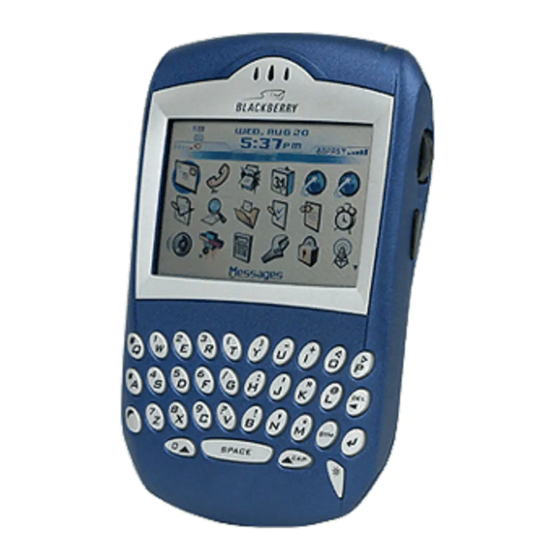
How do I...
Make phone calls
In the phone, type a phone number or select a
contact. Press the Enter key. To end the call, hold
the Escape button.
Notes: If the contact that you want to call is not
listed, click the trackwheel. Click Call From
Address Book to select a contact from your
address book.
You can also make a call on the Home screen.
Type the number and press the Enter key.
To switch between the speaker and earpiece
during a call, press the Symbol key.
Find my Walkie-Talkie number
1.
In the phone, click the trackwheel.
2.
Click Status. Your Walkie-Talkie number
appears in the format:
<AreaID>*<NetworkID>*<MemberID>
Send call alerts
1.
In the phone, type a Walkie-Talkie number
<AreaID>*<NetworkID>*<MemberID>
(
2.
Click Alert.
3.
Press the Walkie-Talkie button.
Make Walkie-Talkie calls
1.
In the phone, type a Walkie-Talkie number
<AreaID>*<NetworkID>*<MemberID>
(
select a contact listed.
2.
To speak to your contact, hold the Walkie-
Talkie button. Wait for the sound before you
speak.
3.
To listen to your contact, release the Walkie-
Talkie button.
4.
To end the call, hold the Escape button. If
you wait for a short period of time, the call
should end automatically.
Note: If a contact does not appear in the phone,
click the trackwheel. Click Call From Address
Book. Press the Walkie-Talkie button.
Respond to Walkie-Talkie calls
1.
To speak to your contact, hold the Walkie-
Talkie button. Wait for the sound before you
speak.
2.
To listen to your contact, release the Walkie-
Talkie button.
Send email messages
You must associate your device with an email
address before you can send and receive email
messages. See "Choosing your email setup
.
option" on page 7 for more information.
1.
In a messages list, click the trackwheel.
2.
Click Compose Email.
).
3.
In the To field, type an email address or a
contact name.
4.
Click the trackwheel.
5.
Type a message.
6.
Click the trackwheel.
7.
Click Send.
) or
Note: If your device is associated with more than
one email address, you can select an address to
send the message from. At the top of the message,
in the Send Using field, press the Space key until
the preferred email address appears.
15
