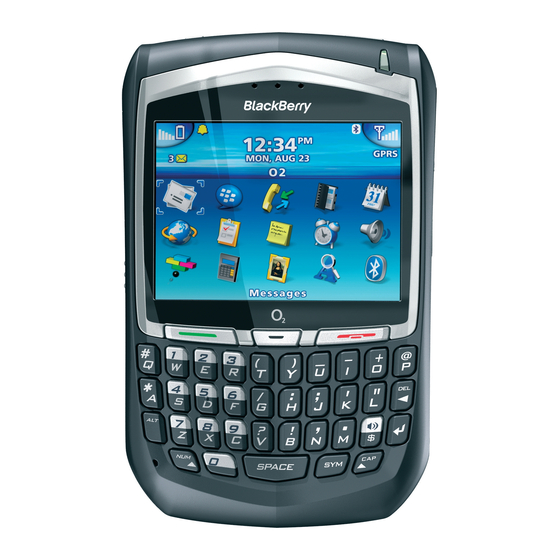Using the BlackBerry Smartphone from Roadpost
To retrieve messages while in the UK
1. Enter 901 and press the Send Key
2. Messages will play automatically, starting with the
most recent message first.
To retrieve messages while outside of the UK
1. Press and hold the <1> key.
2. Interrupt the automated greeting by pressing
<*>.
3. When prompted, enter your 4-digit PIN code.
4. Enter <2> to listen to your messages.
5. Messages will play automatically, starting with the
most recent message first.
Voicemail system prompts
While in the main menu the following prompts are
available:
'*' Greeting and Mailbox Settings
'1' Help Menu
'2' Listen to Messages
'3' Personal Greetings
'4' Mailbox settings
'4' Change security settings
'1' Change voicemail PIN (available only while
in the UK)
While reviewing your messages the following
prompts are available:
'1' Replay
'2' Save
'3' Delete
'8' Details
'*' Greeting and Mailbox Settings
Call waiting
To enable or disable Call Waiting
22
Get help free from Roadpost. Just call
+1.905.272.5665 from your rental device
Using the BlackBerry Smartphone from Roadpost
1. Press the Send Key.
2. Click on the trackwheel and scroll to Options. Click
the trackwheel to select.
3. Scroll to Call Waiting and click the trackwheel.
4. Click the trackwheel and select Change Option.
5. Click on Yes or No to change call waiting status.
To alternate between phone calls
Swap calls to flip back and forth between two calls that
you are connected to at the same time.
1. During a call, click the trackwheel. A menu will
appear.
2. Click Swap. The calls will be swapped.
Call forwarding
To set up or cancel Call Forwarding
1. Press the Send Key.
2. Click the trackwheel and scroll to Options. Click the
trackwheel to select.
3. Scroll to Call Forwarding.
4. Click the trackwheel, select All Calls or Unanswered
Calls and click the trackwheel to Enable or Edit.
5. Enter the number you want to forward your calls to
and click the trackwheel.
Note: Enter the number to forward calls to according to
local and international dialing patterns. Enter +1 905
272 5665 for a number in North America, or dial the
number as 0 7736 555 555 for a local number in your
current destination.
Get help free from Roadpost. Just call
+1.905.272.5665 from your rental device
23